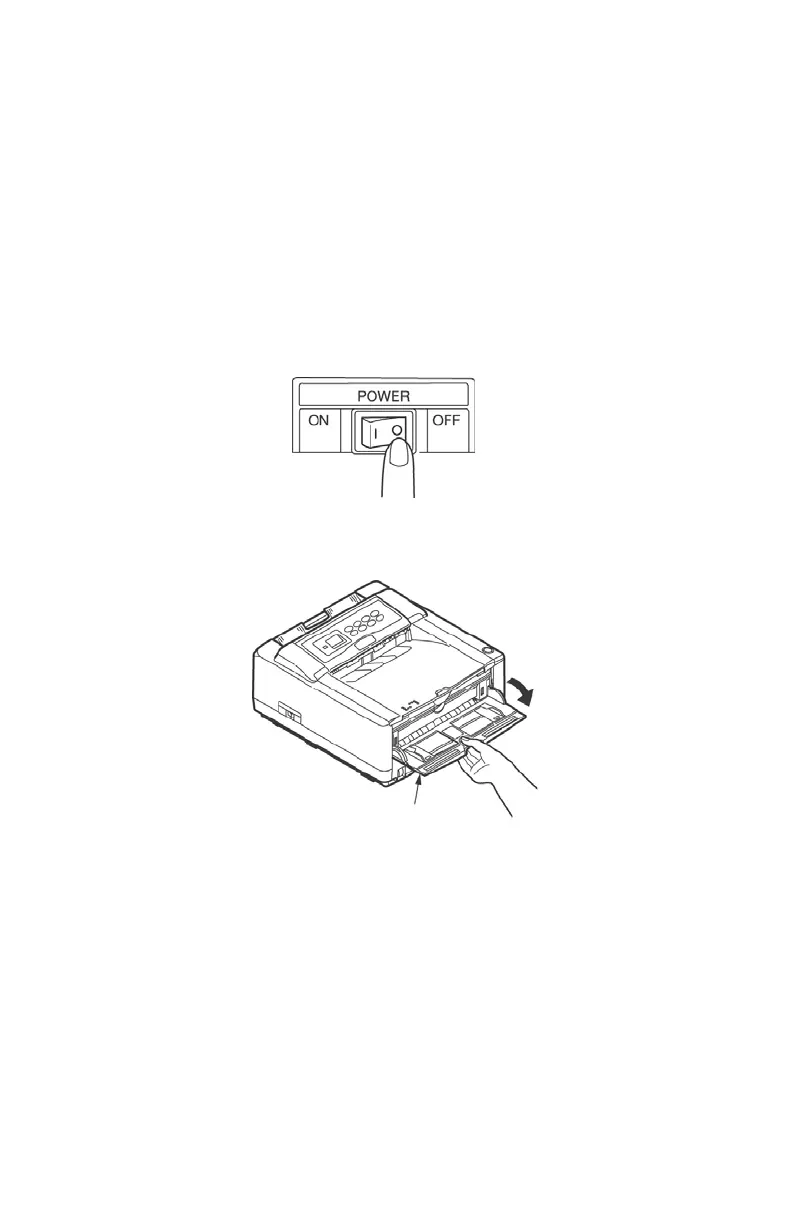B4400/4500/4550/4600 User’s Guide
21
5. Select Enable in Feeder unit on the Options panel, click
Set.
6. Click Save to close the selector.
Multi-purpose Feeder
The Multi-purpose Feeder tray allow you to feed postcards,
envelopes, labels and transparencies continuously.
NOTE: Install the Second Paper Tray first when using with the
Multi-purpose feeder.
1. Turn off the printer.
Fig1_22.jpg
2. Open the manual tray.
Fig1_26.jpg