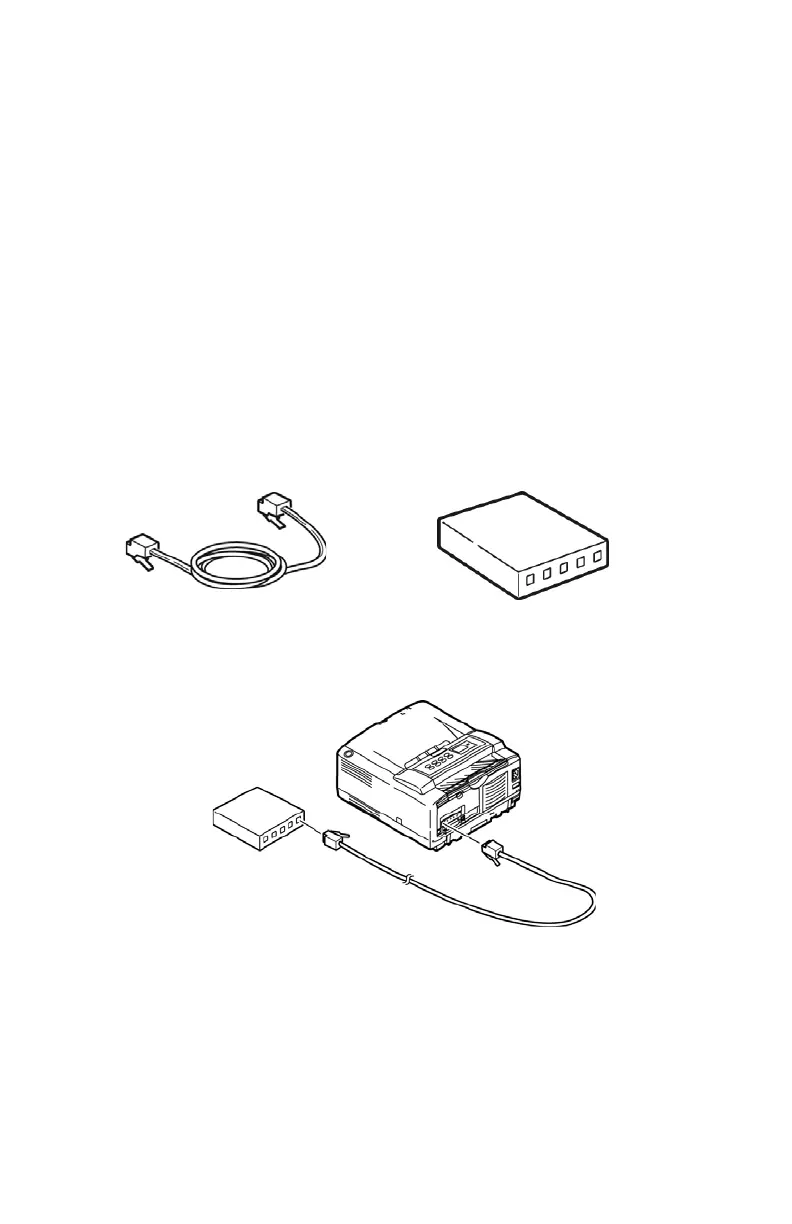B4400/4500/4550/4600 User’s Guide
60
Setup for Mac OSX via Network
Connection
Requirements:
To print from Mac OS X, three methods are available:
• Ether Talk
• TCP/IP
• Bonjour (Rendezvous for Mac OS x 10.3 or earlier)
Connecting a Cable
An internet cable and a hub is not supplied with the printer.
You will need a internet cable and a hub (Category 5, twisted-
pair cable and straight type) separately.
F3_1.jpg F3_2.jpg
1. Turn OFF the Macintosh and the printer.
2. Connect the printer to the Network.
F3_3.jpg
Setup
EtherTalk Protocol
1. Turn ON the printer.
2. Start the Mac.
