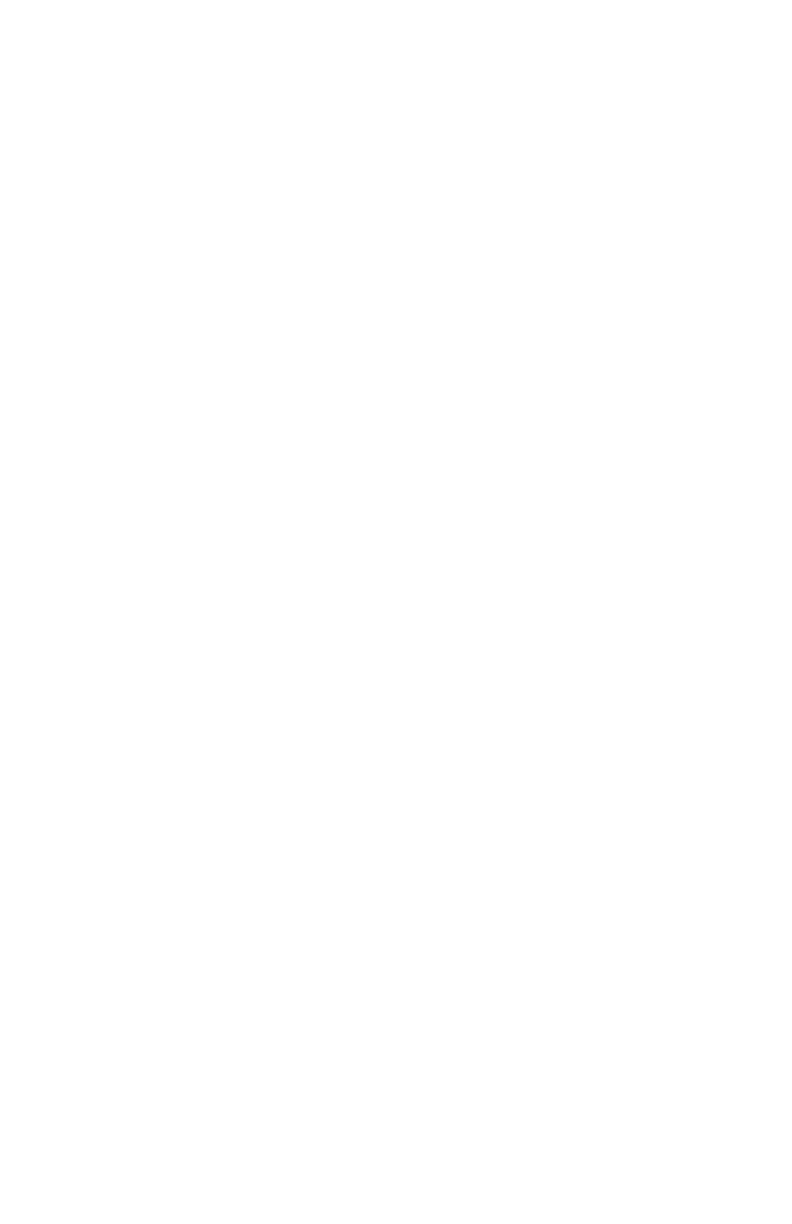B4400/4500/4550/4600 User’s Guide
59
5. Double-click Installer for Mac OS.
6. Select the language.
7. Accept the license agreement.
8. Follow the on-screen instructions.
Select a printer:
9. Open the Chooser on the Apple Menu.
10. Click the Oki Printer icon.
11. Select your printer.
12. Close Chooser. A Desktop Printer icon is displayed on the
desktop.