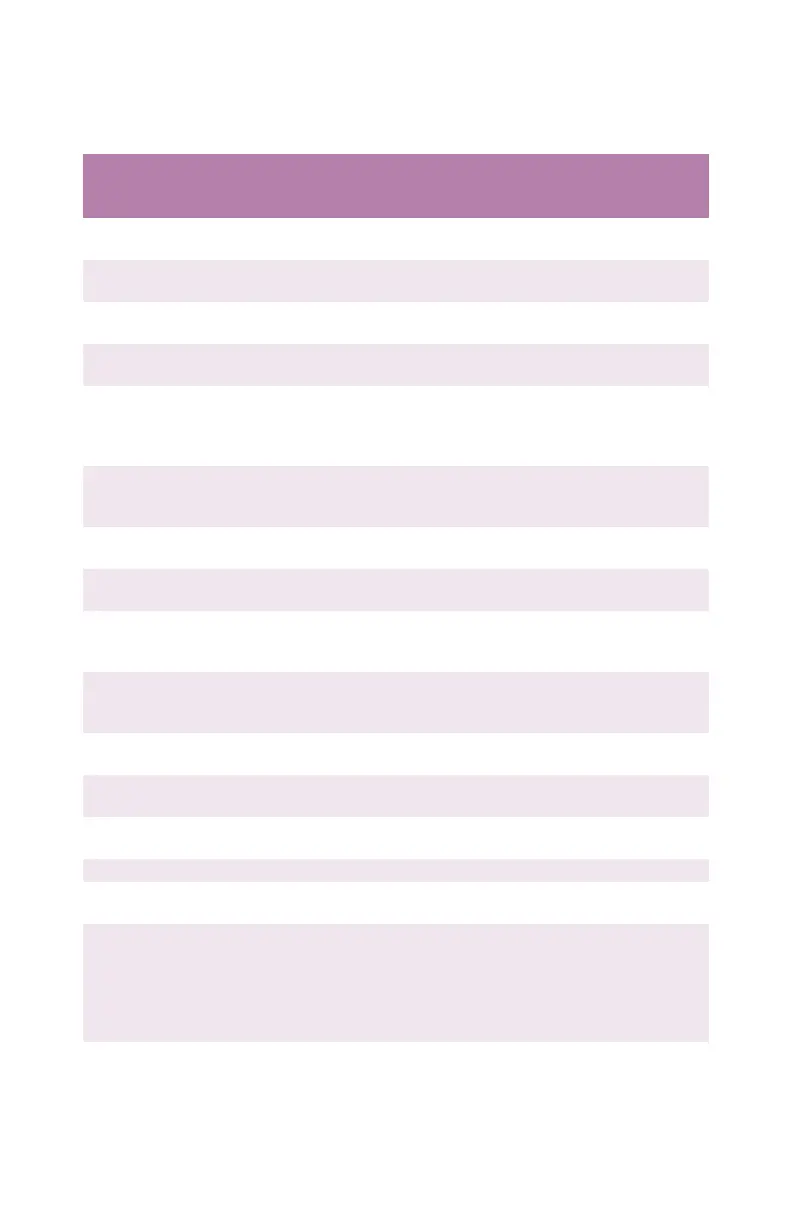B4400/4500/4550/4600 User’s Guide
42
This menu controls the operation of the printer’s 10Base-T/
100Base-TX network interface.
NETWORK MENU
Item Default Remarks
TCP/IP ENABLE*
DISABLE
Sets TCP/IP protocol.
NETBEUI ENABLE*
DISABLE
Sets NetBEUI protocol.
NETWARE ENABLE*
DISABLE
Sets Netware protocol.
ETHERTALK ENABLE*
DISABLE
Sets EtherTalk protocol.
FRAME TYPE AUTO*
802.2, 802.3,
ETHER ll
SNAP
Sets Frame Type. Not displayed when
NETWARE is set to DISABLE.
IP ADDRESS SET AUTO*
MANUAL
Specifies a setting method of IP
address. Not displayed when
NETWARE is set to DISABLE.
IP ADDRESS 000 to 255 Sets the IP Address. Not displayed
when TCP/IP is set to DISABLE.
SUBNET MASK Sets the subnet mask. Not displayed
when TCP/IP is set to DISABLE.
GATEWAY ADDRESS Sets the gateway address. Not
displayed when TCP/IP is set to
DISABLE.
INITIALIZE NIC? EXECUTE Specifies whether to initialize Network
Menu. Not displayed when TCP/IP is
set to DISABLE.
WEB ENABLE Sets WEB. Not displayed when TCP/IP
is set to DISABLE.
TELNET ENABLE Sets TELNET. Not displayed when
TCP/IP is set to DISABLE.
FTP ENABLE Sets FTP. Not displayed when TCP/IP
is set to DISABLE.
SNMP ENABLE Sets SNMP.
LAN NORMAL*
SMALL
Sets LAN.
HUB LINK SETTING AUTO
NEGOTIATE*
100 FULL
100 HALF
10 FULl
10 HALF
Sets HUB LINK SETTING.