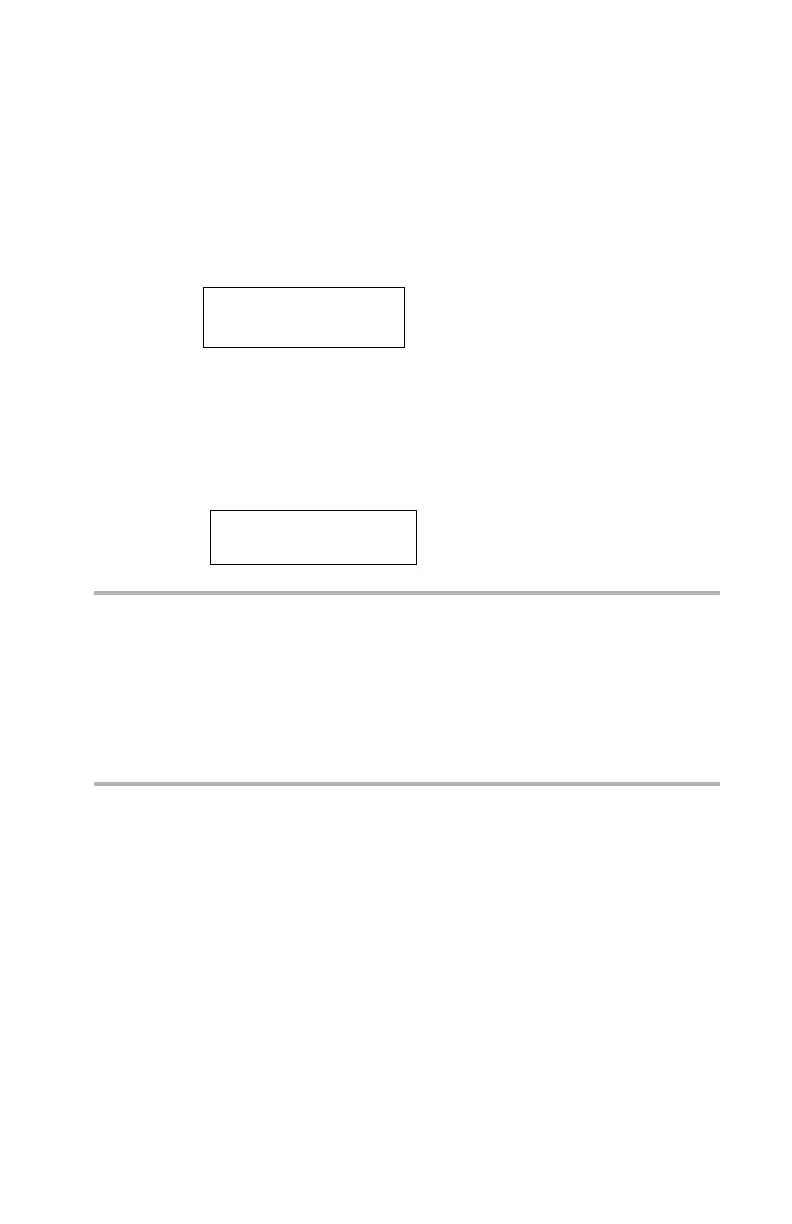B710 B720 B730 User’s Guide > 118
Routine Maintenance _________
Replacing the Drum/Toner Cartridge
The drum/toner cartridge includes the toner and the
photosensitive drum. When it is about time to replace the drum/
toner cartridge, the following message will appear on the control
panel.
After this message displays, you can continue to print about 100
more sheets. Make sure you have a new drum/toner cartridge on
hand.
When the following message displays, printing stops and you
must replace the drum/toner cartridge.
Note
• If you continue to print with a worn-out drum/toner
cartridge, it may affect the functions of this printer,
such as the print quality.
• You can set whether to stop printing when the drum/
toner cartridge is due for replacement.
Ready to print
Repl. Drum/Toner
Replace Drum/
Toner Cartridge
