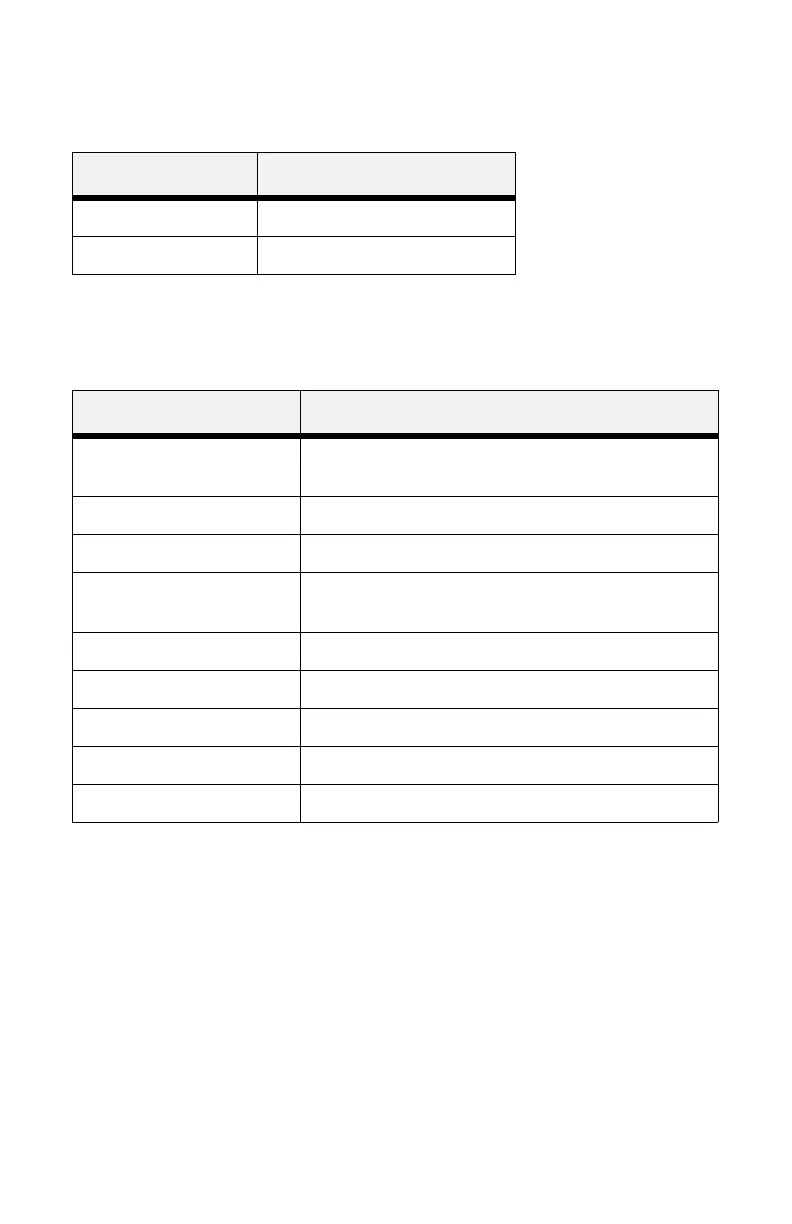B710, B720, B730 User’s Guide > 60
Admin\ USB Menu
Default settings are in bold face type.
Admin\ Date & Time Menu
Default settings are in bold face type.
Submenus Available Settings
USB
Enabled
, Disabled
PS Protocol
ASCII
, RAW
Submenus Available Settings
Month January thru December, Default is current
month
Day 1 to 31, Default is current day
Year 2000 - 2099, Default is current year
Hour Midnight, 1 AM to 11 AM, Noon, 1 PM to 11
PM, Default is current hour
Minute 0 - 59, Default is current minute
Second
0
- 59
GMT Offset/Hours -12 through + 12, Default is 0
GMT Offset/Mins
0
, 30
Daylight Savings On,
Off
