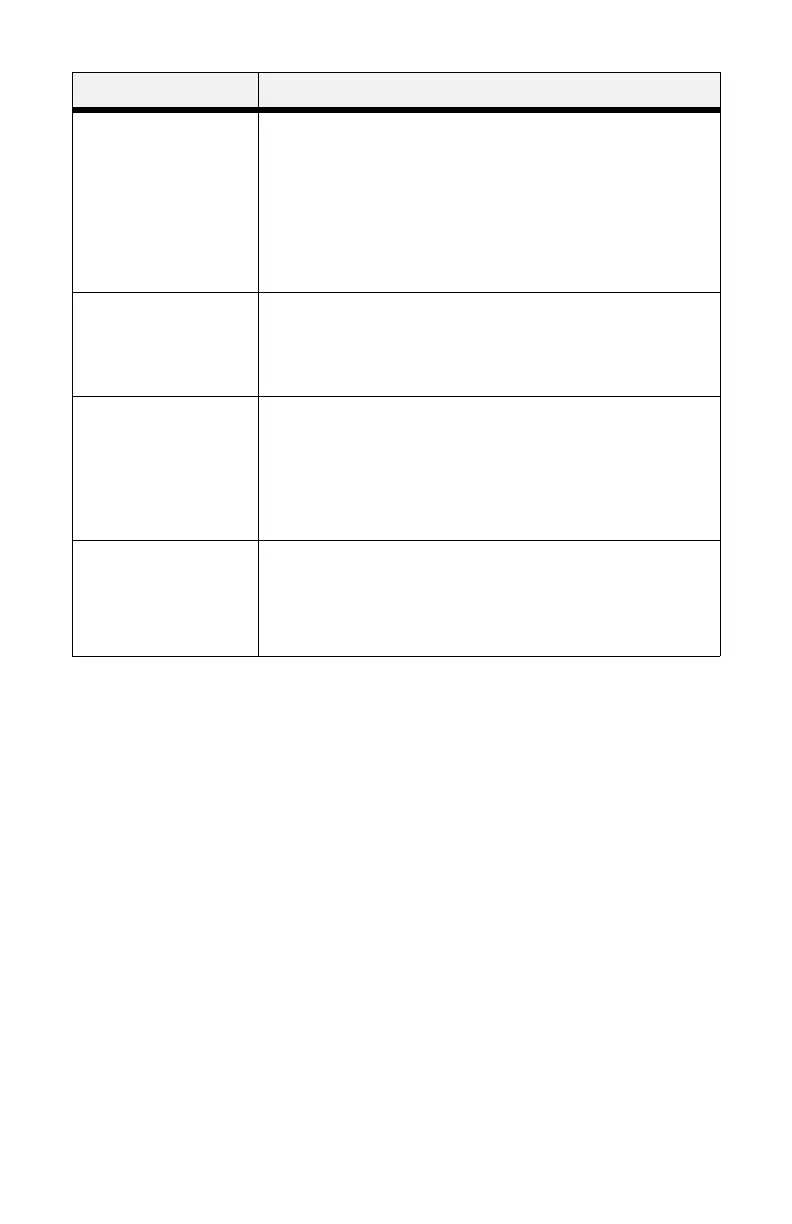B710, B720, B730 User’s Guide > 51
Tray4
Papersize
Letter
, B5, A5, A6, Statement, Executive, C5
Envelope DL Envelope, Com10 Envelope, Monarch
Envelope, Com9 Envelope, Oficio, Legal13, Legal14,
A4, Custom
Note: Tray4 Auto-Sense must be off to use this
feature.
Tray4
Media Type
Plain, Transparency, Prepunched, Letterhead,
Colored, Preprinted, Bond, Label, Card Stock,
Postcard, Envelope, Thick 1, Thick 2, Thick 3, Thin,
Other
Tray4
X Dimen
3.88 -
8.50
inches
(99 - 216 mm)
Note: Tray4 Paper Size must set to Custom to use
this feature
Tray4
Y Dimen
5.83 -
11.00
- 14.00 inches
(148 - 356 mm)
Note: Tray4 Paper Size must set to Custom to use
this feature
Submenus Available Settings