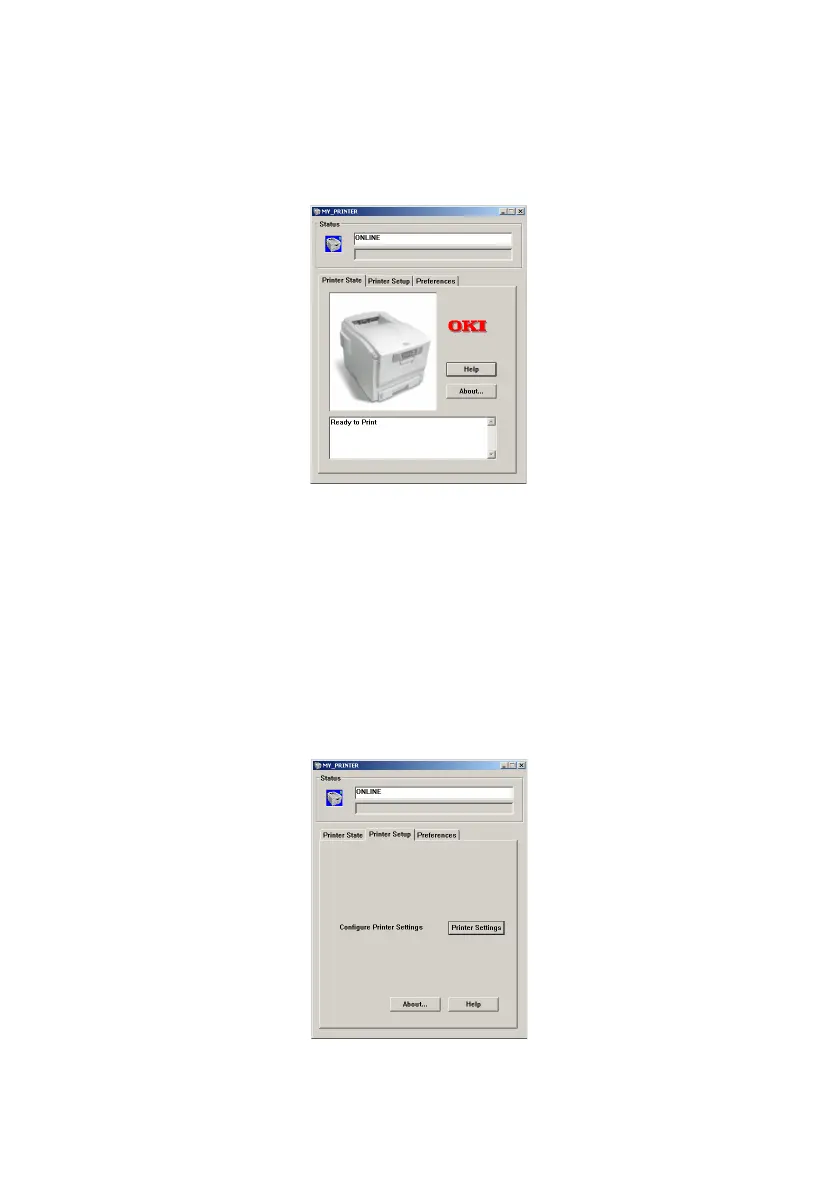The Status Monitor> 36
2. Click on the window maximise button and the view will
expand to include the Printer State, Printer Setup and
Preferences tabs.
P
RINTER
S
TATE
TAB
This tab is visible by default on opening the Status Monitor and
displays detailed information about the status of the printer.
P
RINTER
S
ETUP
TAB
Selecting this tab provides access to the Printer Settings
button, which, when selected, enables you to configure the
printer settings.