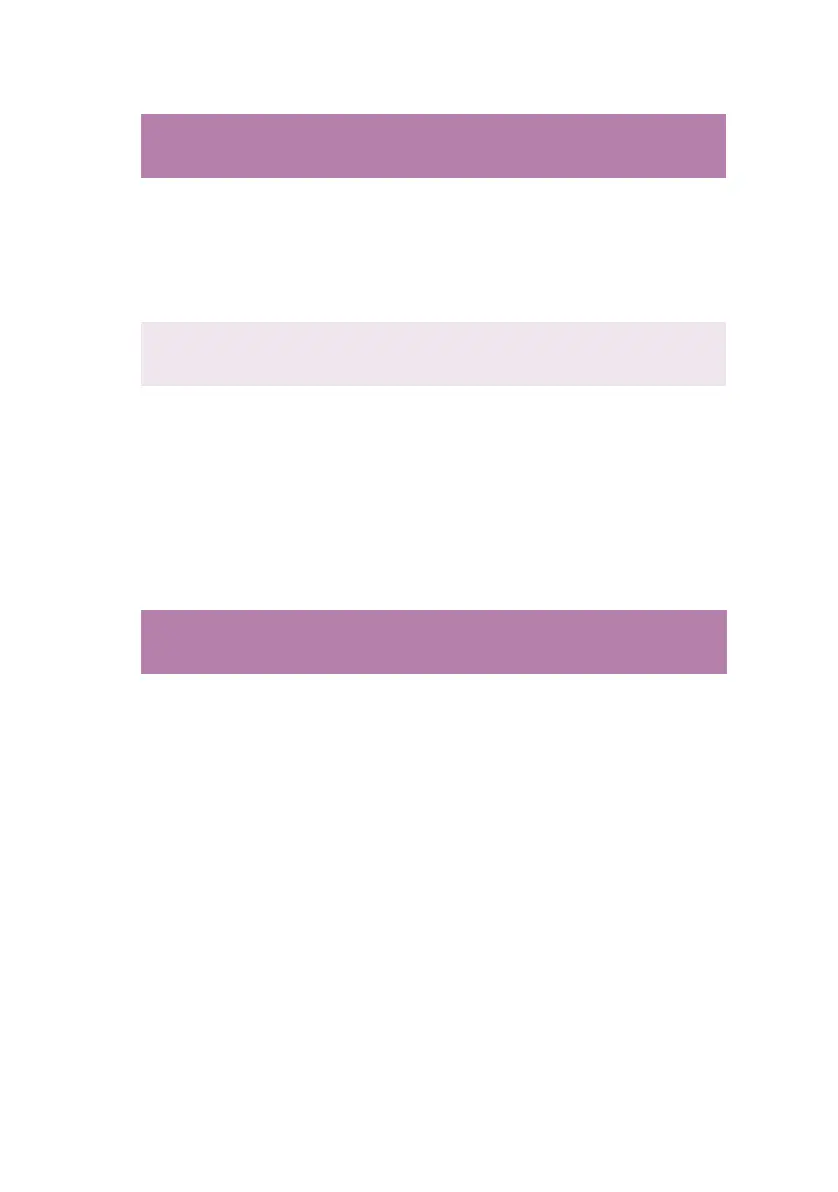The Status Monitor> 41
M
EDIA
MENU
This menu provides adjustment to suit a wide range of print
media.
MP TRAY USAGE DO NOT
USE
WHEN
MISMATCH
If a document to be printed demands a
paper size not installed in the selected
tray, the printer can automatically feed
from the multi purpose tray instead. If
this function is not enabled, the printer
will stop and request the correct size of
paper to be loaded.
MEDIA CHECK ENABLE
DISABLE
Determines whether the printer checks
the size of paper loaded matches that
required for the document sent to print.
MONO-PRINT
SPEED
AUTO
COLOUR
SPEED
NORMAL
SPEED
Selects the printer's print engine speed
for the
type of print media in use.
PRINT MENU
ITEM SETTINGS EXPLANATION
MEDIA MENU
ITEM SETTINGS EXPLANATION
TRAY1
PAPERSIZE
A4 / A5 / A6 / B5
LEGAL14
LEGAL13.5
LEGAL13
LETTER
EXECUTIVE
CUSTOM
Selects the size of paper loaded in
Tray 1. For CUSTOM setting see
X-DIMENSION and Y-DIMENSION
later in this table.