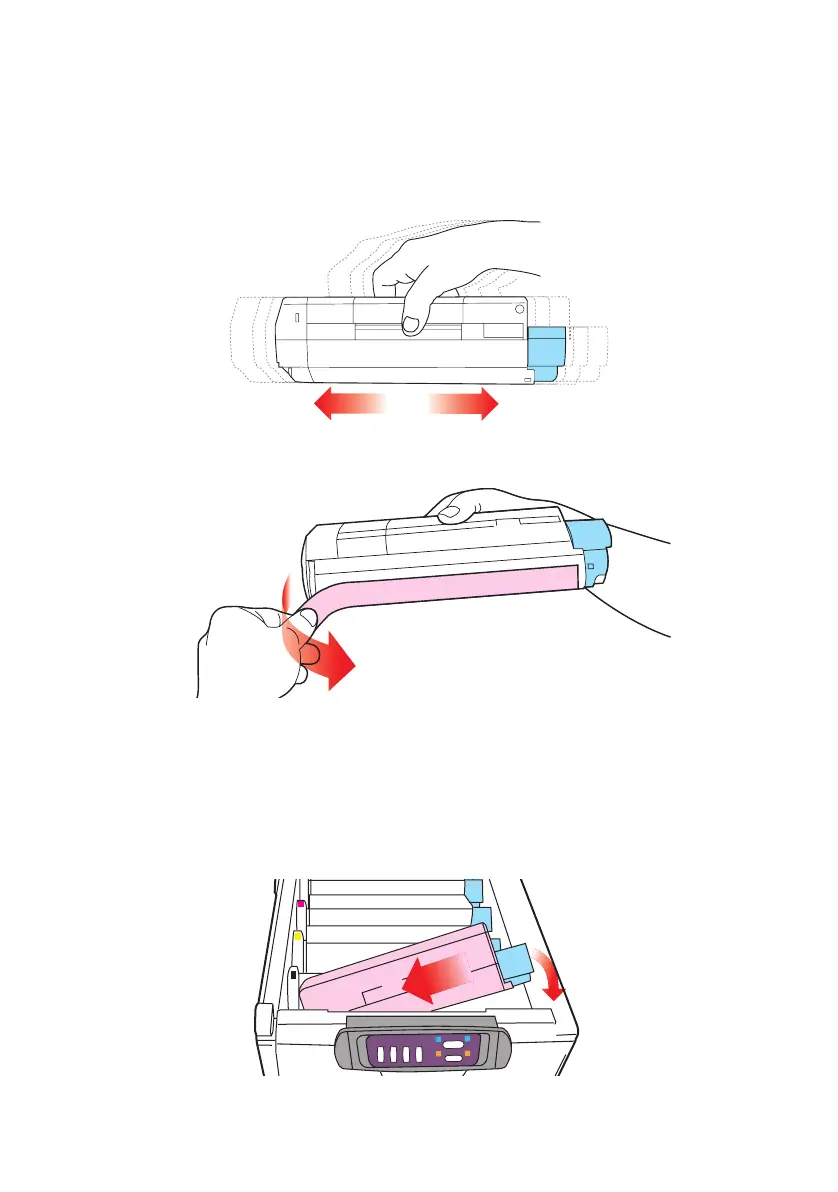Replacing consumable items> 57
7. Gently shake the new cartridge from end to end several
times to loosen and distribute the toner evenly inside the
cartridge.
8. Remove the wrapping material and peel off the adhesive
tape from the underside of the cartridge.
9. Holding the cartridge by its top centre with the coloured
lever to the right, lower it into the printer over the image
drum unit from which the old cartridge was removed.
10. Insert the left end of the cartridge into the top of the
image drum unit first, pushing it against the spring on the
drum unit, then lower the right end of the cartridge onto
the image drum unit.
2
1