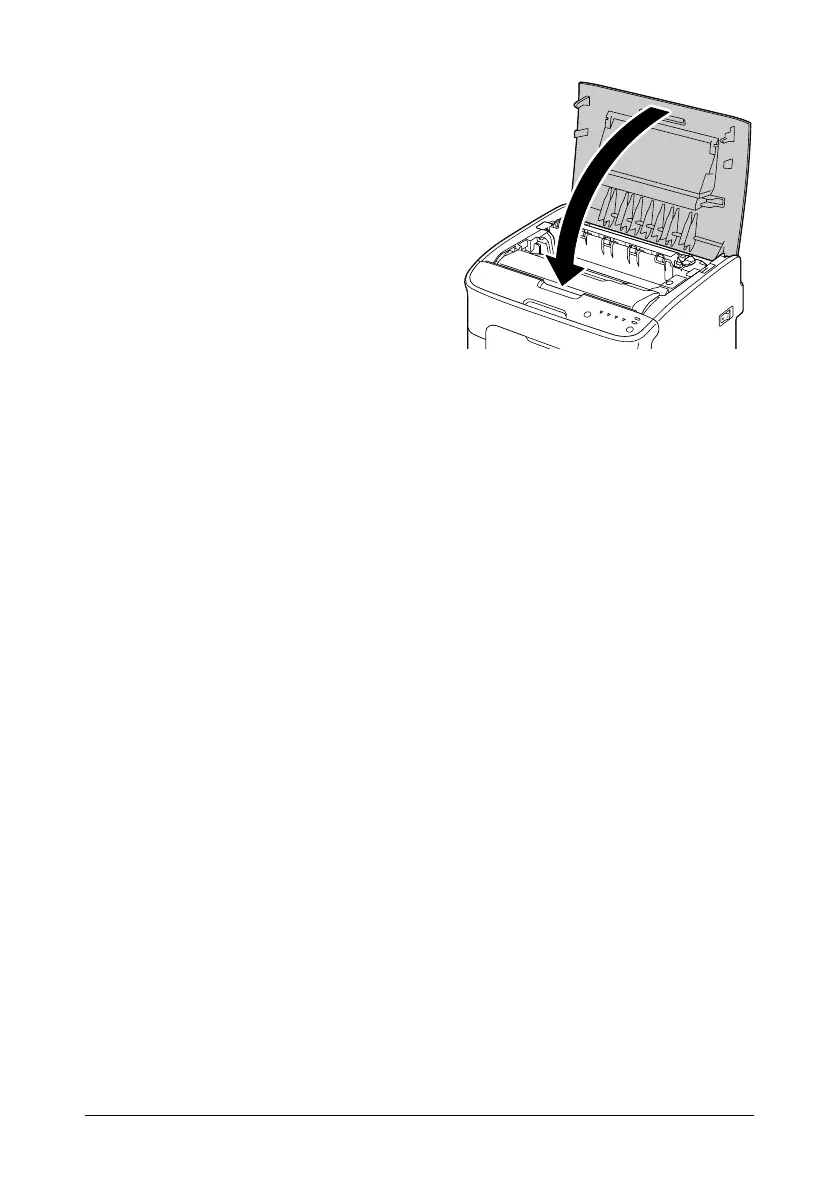75 - Manual do Usuário da C110
5 Feche a tampa superior com
cuidado.
Limpeza da superfície da cabeça de impressão
1 Siga um dos procedimentos descritos abaixo para colocar a impressora
no modo de limpeza da cabeça de impressão.
! Mantenha o botão Rotate Toner (Girar toner) pressionado durante 5 a
10 segundos.
! Na guia Panel (Painel) do Remote Panel Utility (Utilitário Painel
Remoto), clique no botão P/H Clean Up (Limpeza da cabeça de
impressão).
A impressora entrará no modo de limpeza da cabeça de impressão e a
luz indicadora do toner magenta acenderá.
Nota Não é possível sair do modo de limpeza da cabeça de impressão
antes de a operação terminar, mesmo se o botão Cancel
(Cancelar) for pressionado.
Se a impressora tiver sido colocada incorretamente no modo de
limpeza da cabeça de impressão, execute as etapas 2 a 4 e, em
seguida, as etapas 10 a 14 (pulando as etapas 5 a 9) para sair
desse modo.