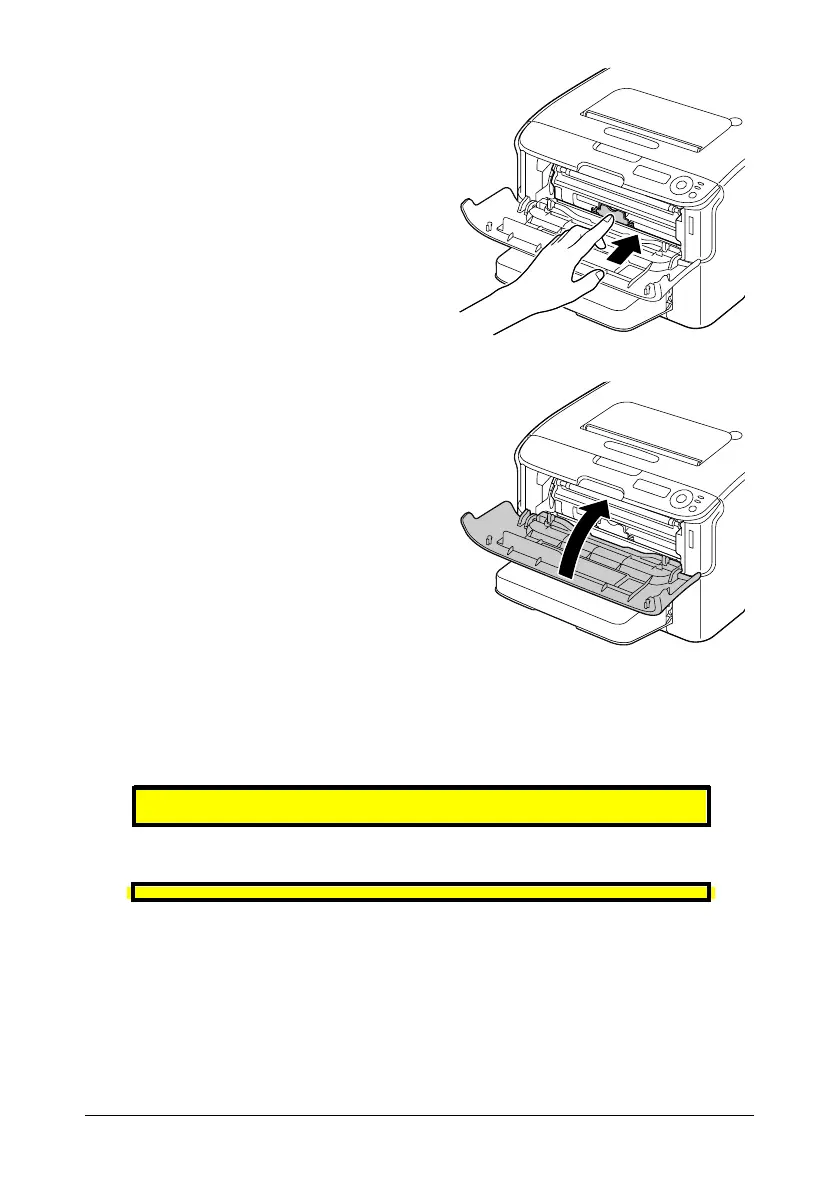87 - C130n Guía del Usuario
10 Presione el cartucho de tóner
hasta que encaje en su lugar.
11 Cierre la cubierta frontal.
Nota La impresora debe
completar un ciclo de
calibración (menos de
2
minutos) una vez que
se haya sustituido un
cartucho de tóner. Si Ud.
abre la cubierta superior
antes que la ventana de
mensajes indique
INACTIVA, la
impresora se detendrá y
repetirá el ciclo de
calibración.
Sustitución de todos los cartuchos al mismo tiempo
¡PRECAUCIÓN!
Cuide de no derramar tóner al sustituir la botella de tóner. Si se
derramase tóner, límpielo con un paño suave y seco.
Usando el modo Eliminar todo los cartuchos se podrá cambiar todos los
cartuchos al mismo tiempo.