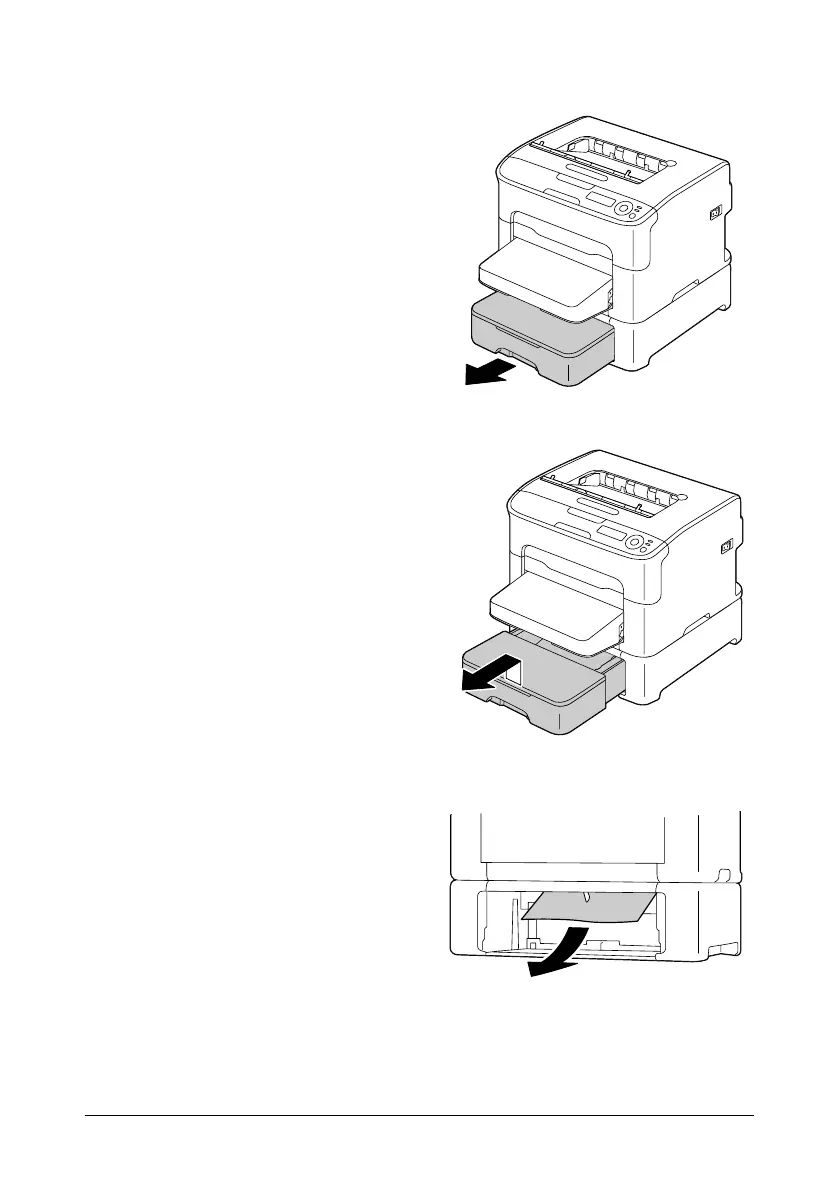137 - C130n Guiden de l’utilisateur
Suppression d’un bourrage dans le Bac 2
1 Tirez sur le Bac 2 aussi loin que
possible.
2 Soulevez le Bac 2 afin de le
retirer de l’imprimante.
3 Retirez la feuille coincée.
Note Si nécessaire, retirez le
capot de protection du
Bac 1 et fermez le bac.