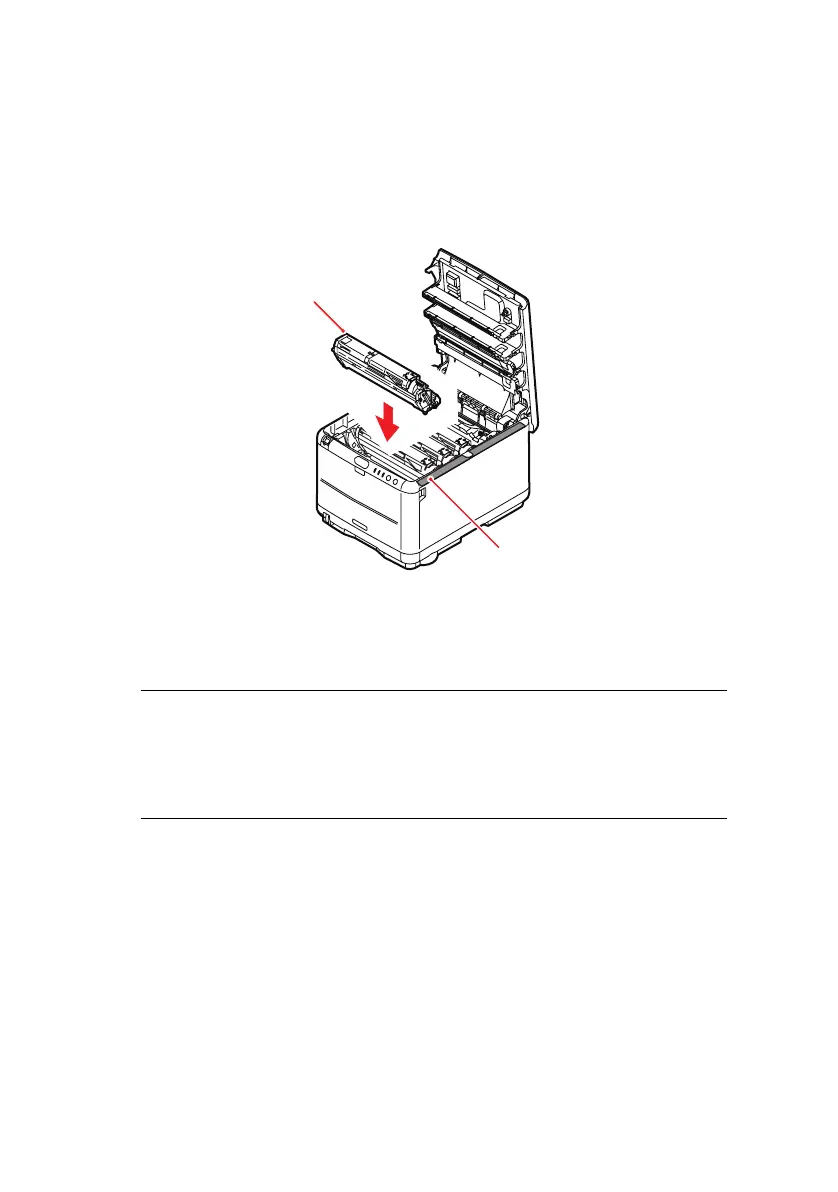Replacing consumable items> 112
7. Holding the complete assembly by its top centre, lower it
into place in the printer, locating the pegs at each end (1)
into their slots (2) in the sides of the printer cavity.
8. Finally, close the top cover and press down firmly at both
sides so that the cover latches closed.
1
2
NOTE
If you need to return or transport your printer for any reason,
please make sure you remove the image drum unit
beforehand and place in the bag provided. This is to avoid
toner spillage.