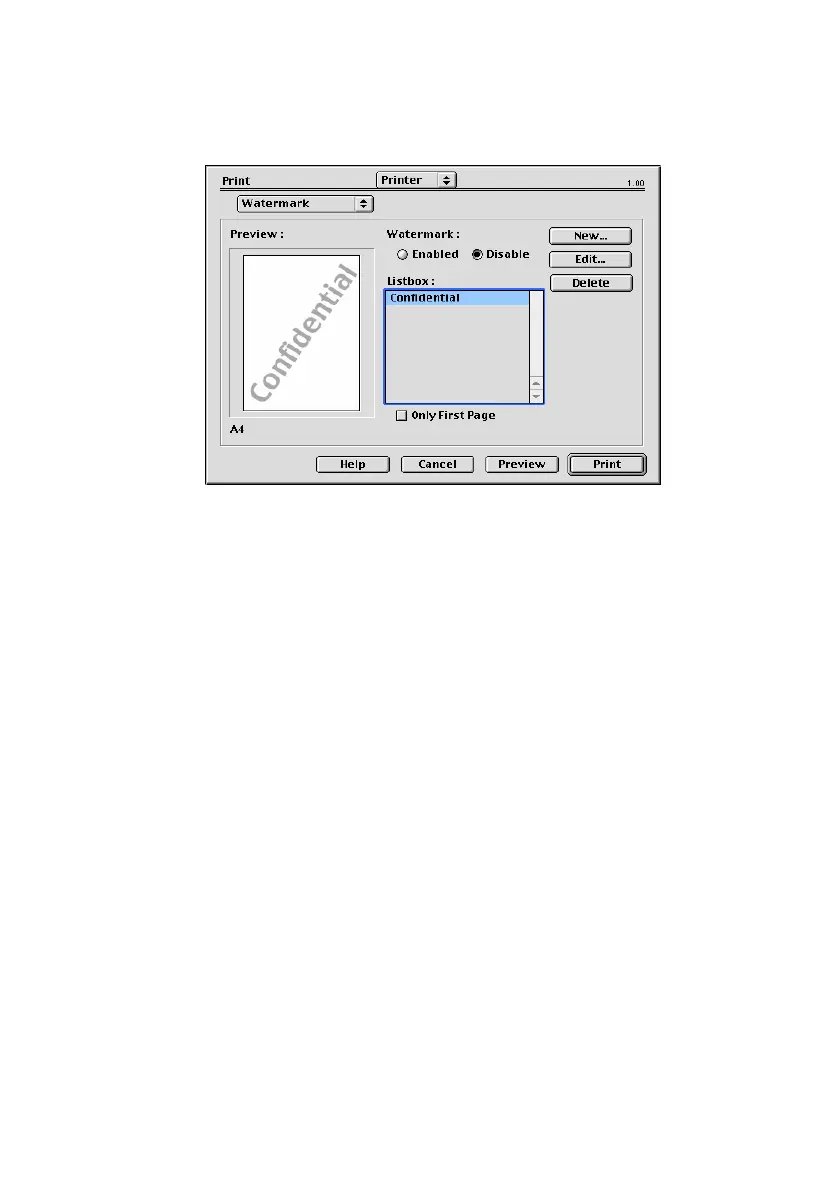Printing From Mac> 48
P
RINT
O
PTIONS
- W
ATERMARK
A watermark is typically faint text that is superimposed on a
printed document. This can be used to indicate that the
document is "Draft" or perhaps "Confidential".
You can create watermarks in the printer driver. Select a font and
modify the watermark size, position, color, brightness and angle.