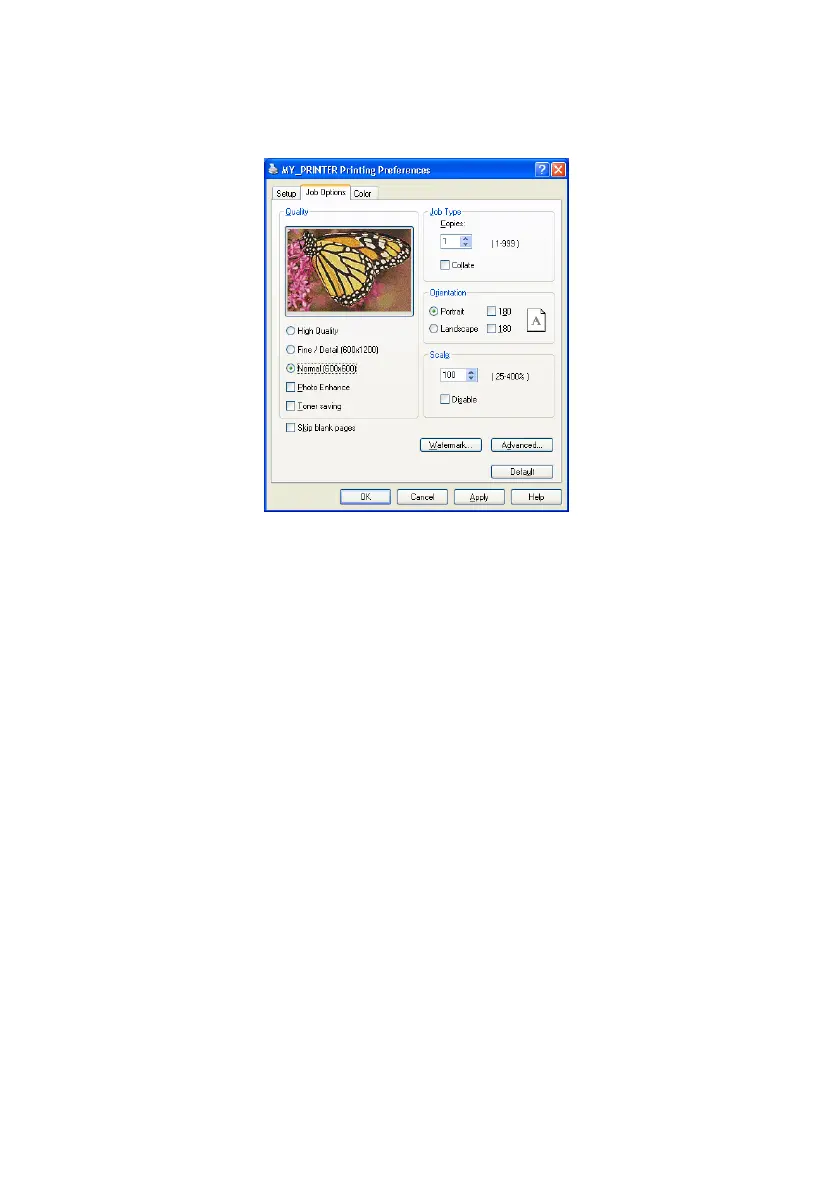Printing from Windows> 30
J
OB
O
PTIONS
TAB
1. The output resolution of the printed page can be set as
follows.
• The ProQ2400 setting prints at 600 x 600dpi multi-
level. This setting requires the most printer memory
and takes the longest to print. It is the best option for
printing photographs and reproducing colour details.
• The Fine/Detail setting prints at 1200 x 600dpi is the
best option for printing vector objects such as graphics
and text.
• The Normal setting prints at 600 x 600dpi and is
suitable for most printing jobs.
2. Select this option to improve the quality of photographic
images.
3. Select to help save your toner.
4. Select this option to avoid printing out any blank pages
that are in your document.
5. You can select up to 999 copies to print consecutively,
although you will need to top up the Cassette Tray during
such a long print run.