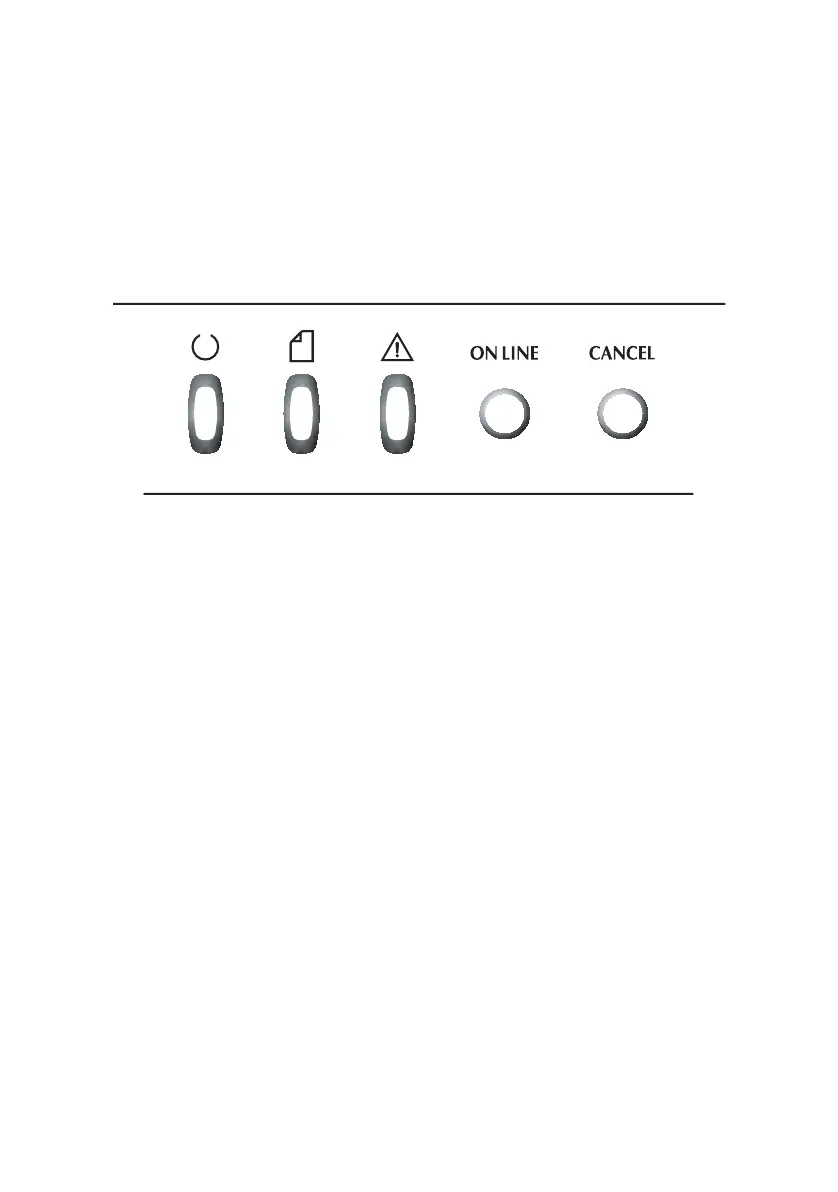Introduction> 12
T
HE
O
PERATION
P
ANEL
The Operation Panel allows operator intervention and indicates
both when the printer is operating normally and when it requires
attention. Detailed printer status is provided by the Status
Monitor in Windows or Printer Driver in Mac. (See “Using the
Status Monitor” on page 84.)
The Operation Panel incorporates 3 LEDs and 2 push-button
switches as follows (from left to right):
1. Power (Ready) LED (green)
2. Paper LED (amber)
3. Alarm LED (amber)
4. ON LINE switch
5. CANCEL switch
The switches enable printer operation while the LEDs display the
status of the printer operation.