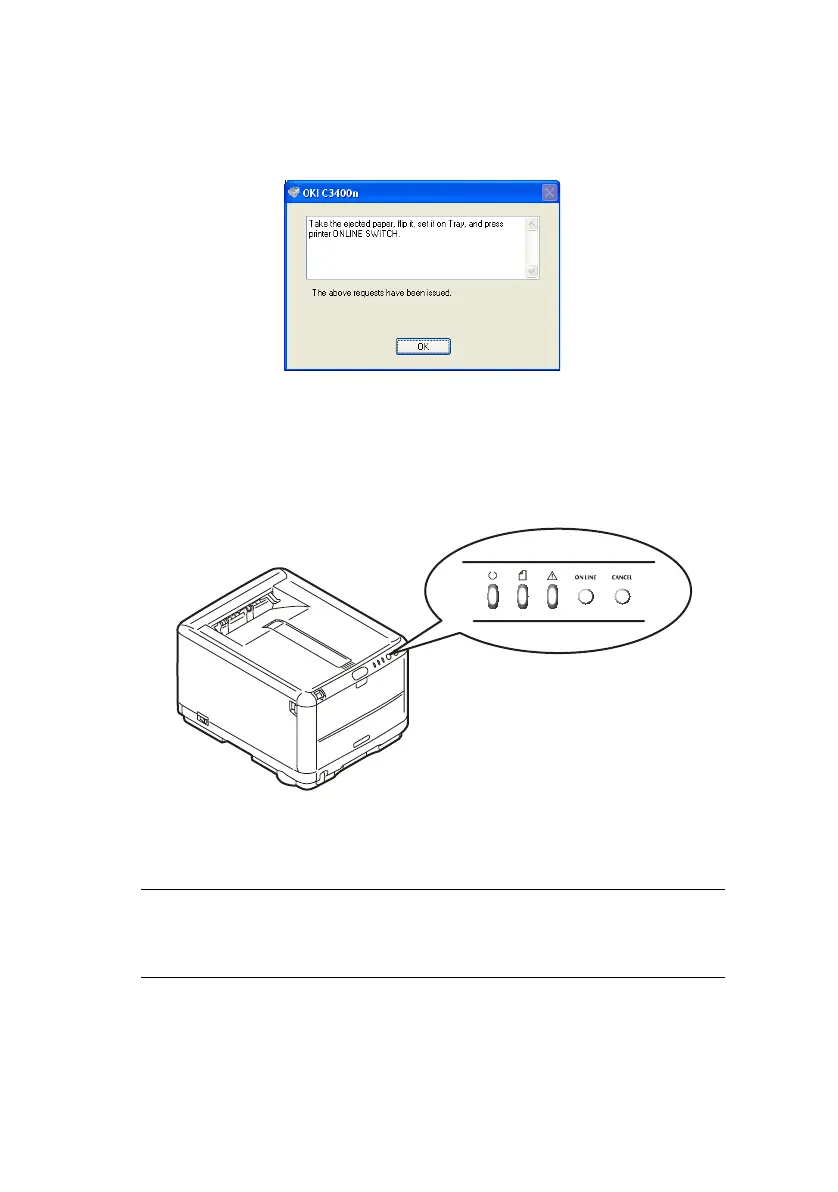Printing> 69
6. Close the Cassette Tray and press the ON LINE button as
directed in the status message. The message window
should disappear from your screen and the document
finishes printing the remaining pages of your document.
M
ANUAL
DUPLEX
PRINTING
USING
THE
M
ULTI
P
URPOSE
T
RAY
1. Position the paper guides on the Multi Purpose Tray
according to the paper size.
NOTE:
When using the Multi Purpose Tray, feed pages one sheet at
a time.