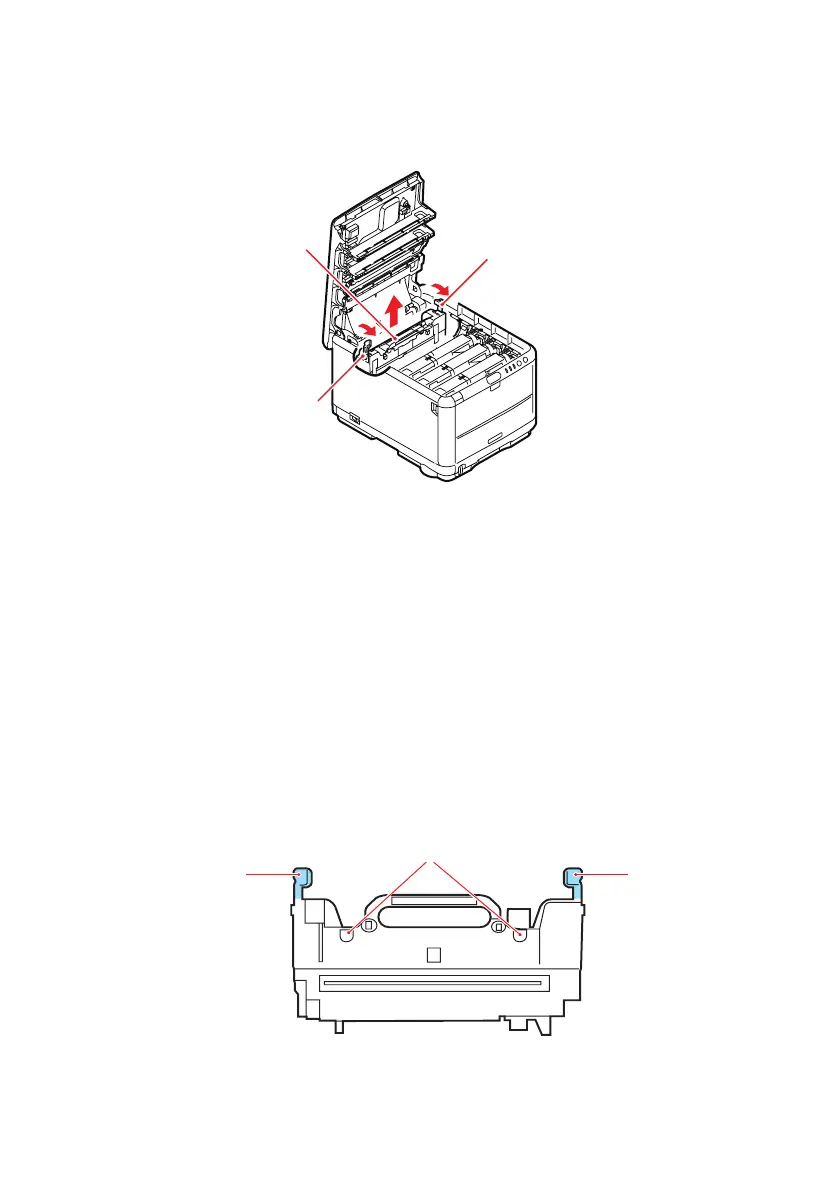Replacing consumable items> 119
2. Identify the fuser handle (1) on the top of the fuser unit.
3. Pull the two fuser retaining levers (2) towards the front of
the printer so that they are fully upright.
4. Holding the fuser by its handle (1), lift the fuser straight
up and out of the printer. If the fuser is still warm, place it
on a flat surface which will not be damaged by heat.
5. Remove the new fuser from its packaging and remove the
transit material.
6. Holding the new fuser by its handle, make sure that it is
the correct way round. The retaining levers (2) should be
fully upright, and the locating lugs (3) should be towards
you. There is one locating lug at each end of the fuser.
1
2
2
3
22