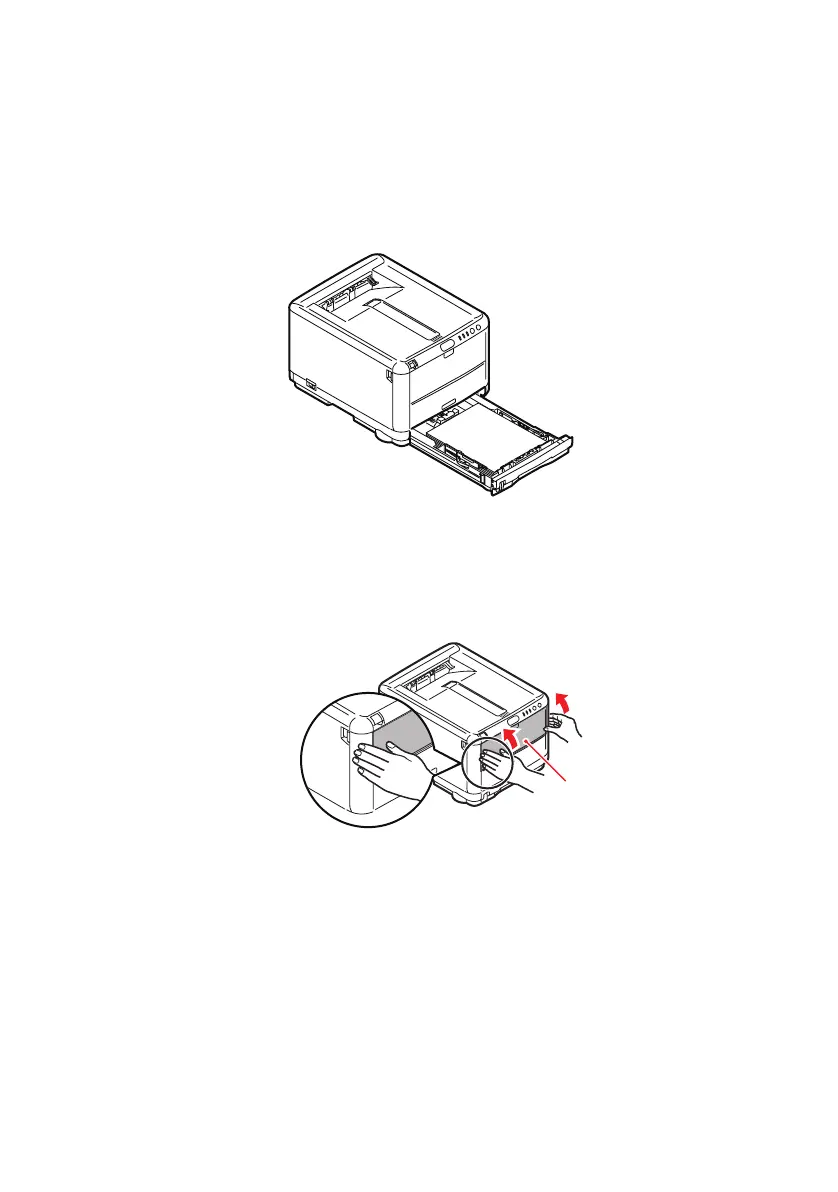Troubleshooting> 134
15. Pull out the Cassette Tray and ensure that all paper is
stacked properly, is undamaged, and that the paper
guides are properly positioned against the edges of the
paper stack. When satisfied, replace the tray.
16. Finally, close the top cover and press down firmly at both
sides so that the cover latches closed.
When the jam has been cleared, if Jam Recovery is set to ON in
the System Configuration Menu, the printer will attempt to
reprint any pages lost due to paper jams.
1