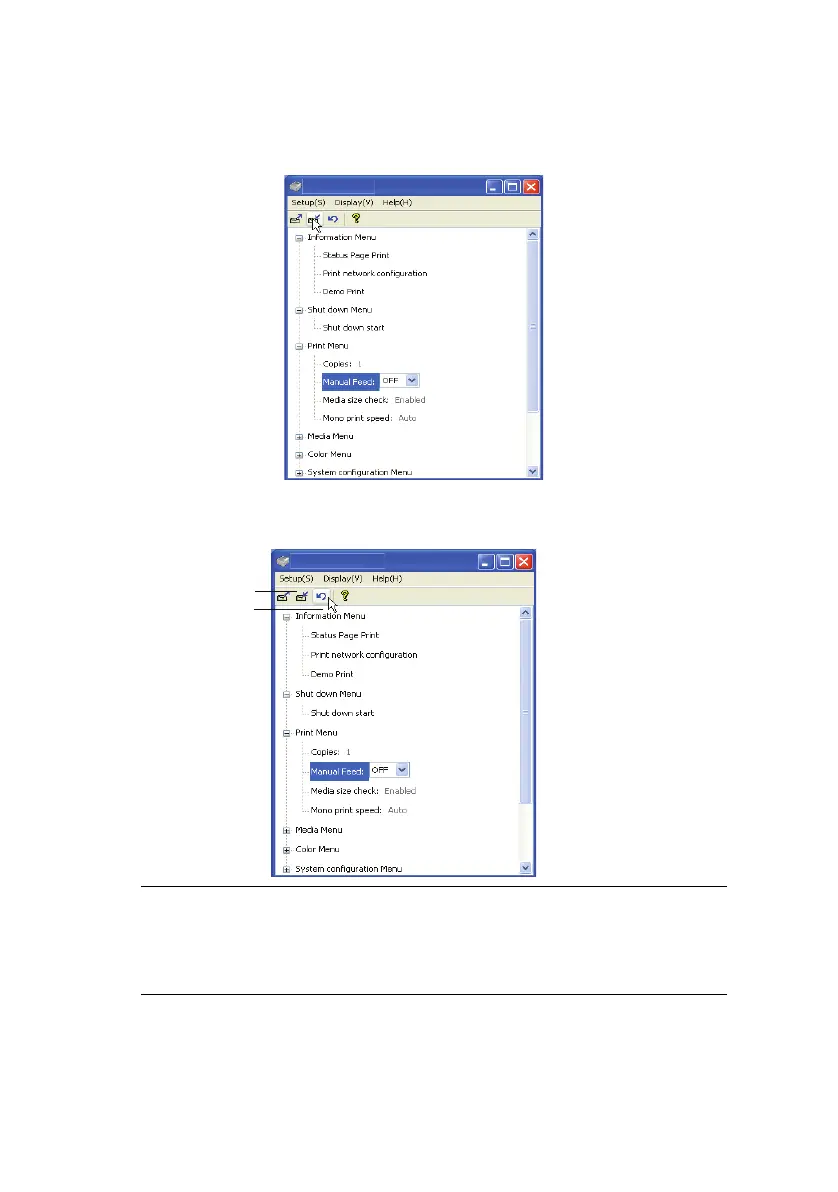Using the printer software> 89
To save your changes, click the “Apply the changed settings” icon
(as shown below), in the top left hand corner.
To undo a change, click the Undo changed settings icon.
2
1
NOTE
You can access the printer menu settings window direct by
clicking [Start], [All Programs] and selecting Okidata|OKI
C3300_C3400n|Printer Name Printer Settings.