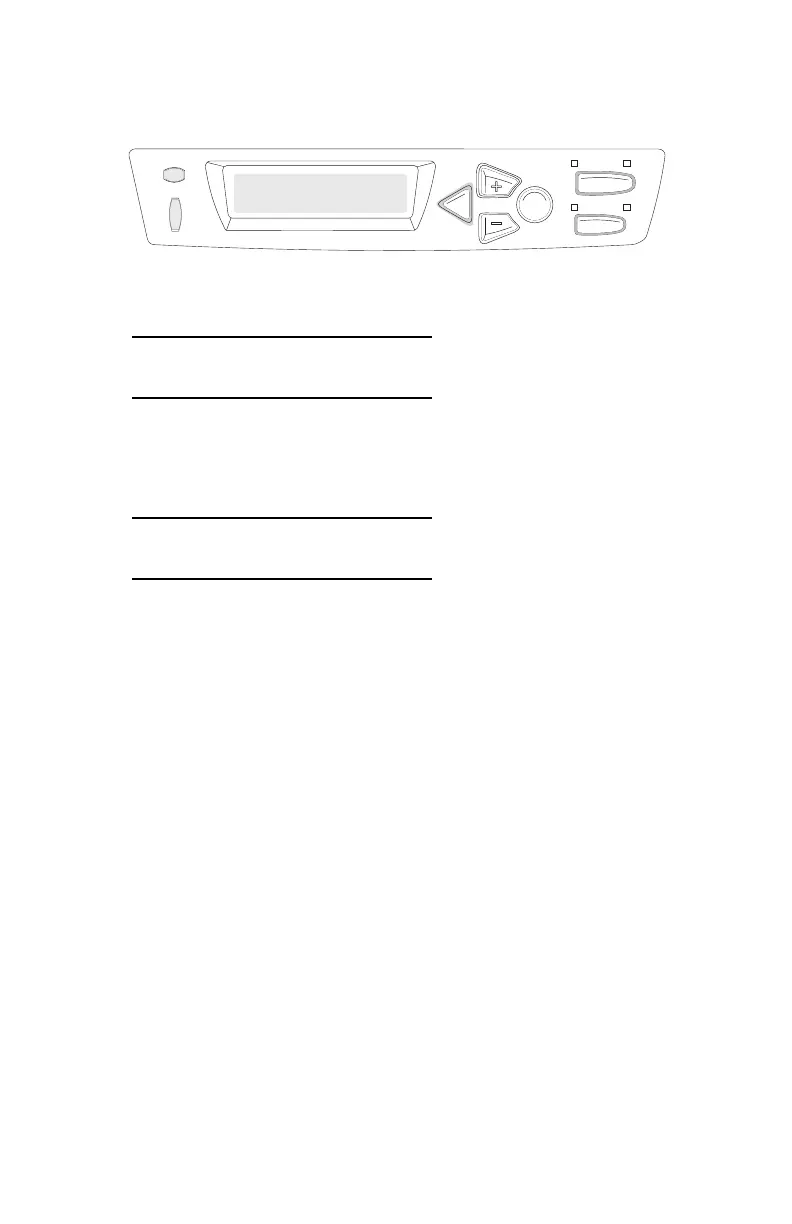C5100: Introduction • 10
CHANGING THE DISPLAY LANGUAGE
1. Press MENU + repeatedly until you see
SYSTEM CONFIG MENU
POWER SAVE DELAY TIME
2. Press ENTER.
3. Press MENU
+ repeatedly until you see
SYSTEM CONFIG MENU
LANGUAGE
4. Press ENTER.
5. Press MENU
+ and/or MENU – repeatedly until you see the
language you wish to select.
6. Press ENTER to select this language.
7. Press ON LINE to exit the menu and return the printer to standby.
BACK ENTER
OLN INE
CANCEL
MENU
READY
ATTENTION
