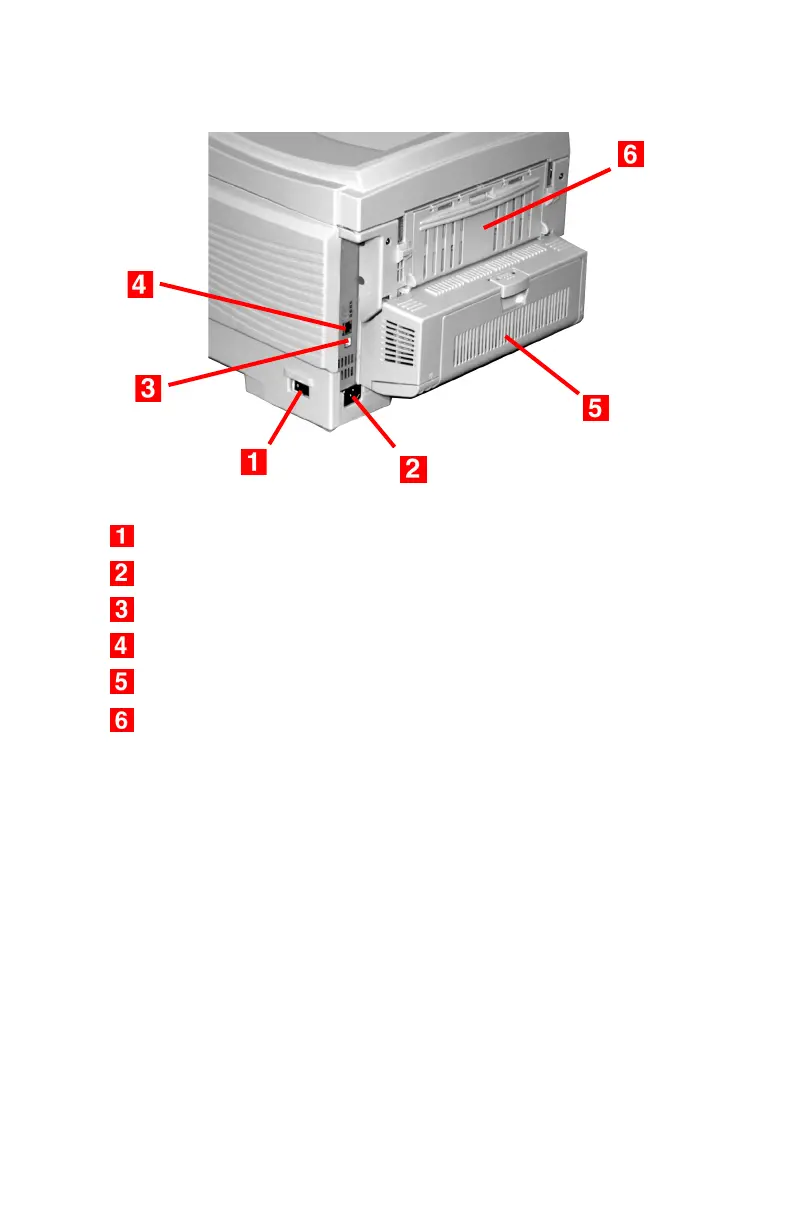C5100: Introduction • 8
Rear View
On/Off Switch
Socket for Power Cord
USB Interface
Network Interface
Optional Duplex Unit
Rear Stacker (face up), Capacity100 sheets
When the rear paper stacker is folded down, paper exits the printer
through the rear of the printer and is stacked face up. This is used for
labels, heavy print media, envelopes and custom paper sizes. When
used in conjunction with the Multi-Purpose Tray, the paper path
through the printer is essentially straight. This avoids bending the
print media around curves in the paper path and makes paper
feeding more reliable.
