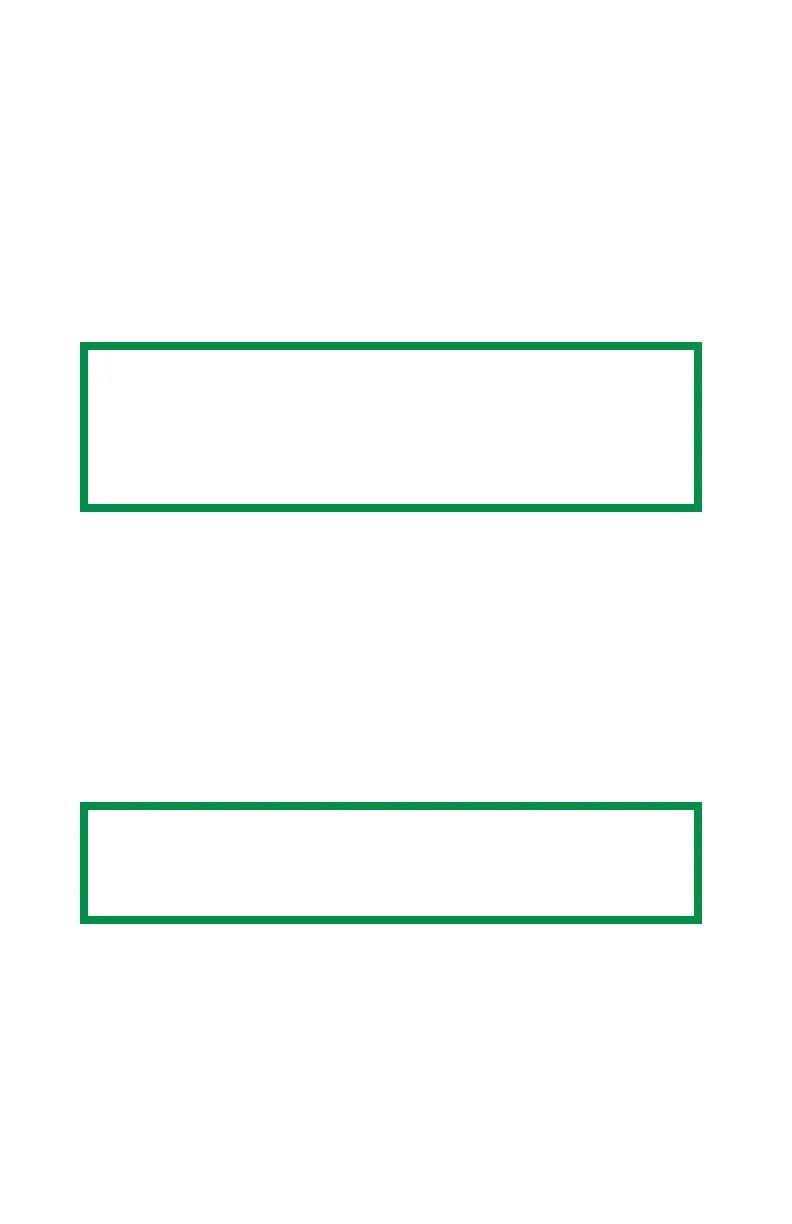C5100: Using the Printer Driver • 27
Using the Printer Driver
The Windows printer driver contains settings for many of the same
items as are found in the operator panel menus. Where items in the
printer driver are the same as those in the operator panel menus, and
you print documents from Windows, the settings in the Windows
printer driver will override those items in the operator panel menus.
WINDOWS 98/Me/XP/NT 4.0
• N-up Printing: multiple pages on one sheet (see page 28)
• Custom Page Sizes (see page 29)
• Selecting Print Resolution (see page 32)
• Duplex Printing (see page 34)
• Watermarks (see page 38)
• Collating (see page 40)
• Printing Posters (see page 41)
NOTE
The illustrations in this section show the Windows Me
Operating System. The other Windows operating systems
may appear slightly different, but the principles are the
same.
NOTE
Most applications allow the printer properties to be
accessed from within the document print dialog box.
