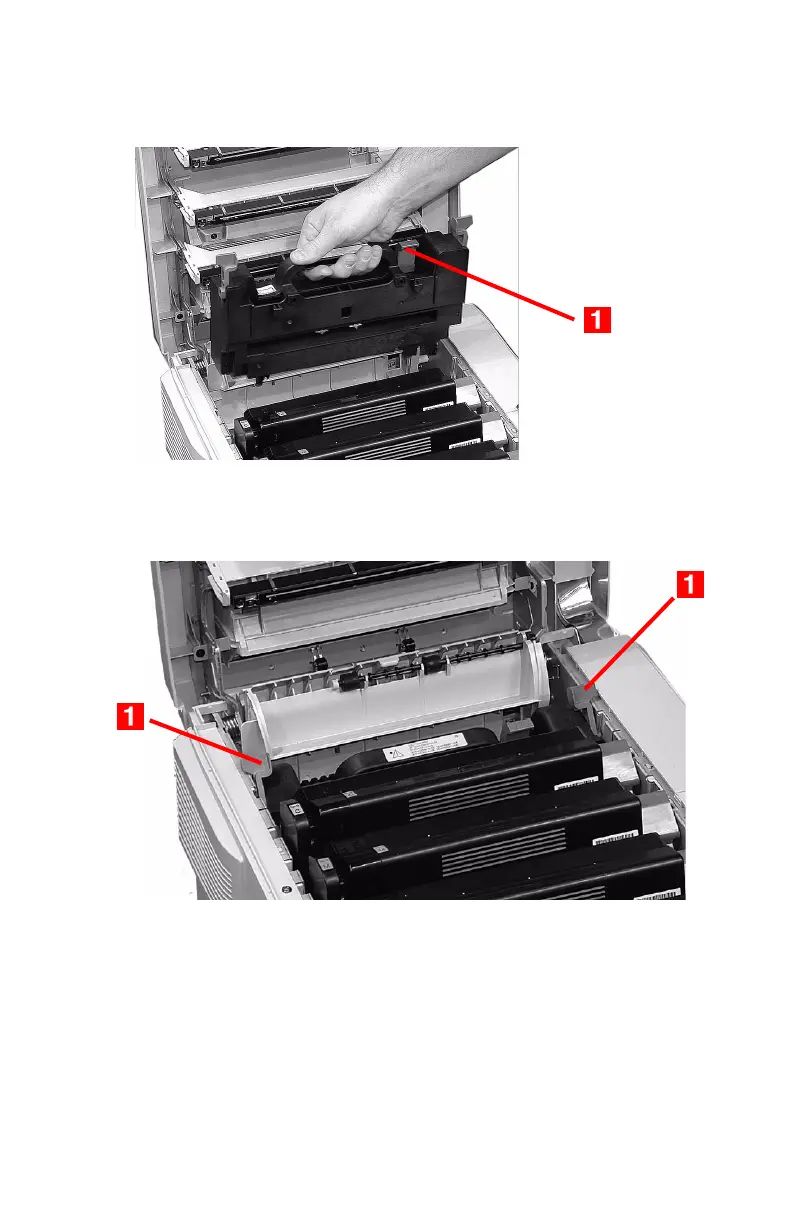C5100 Replacing Consumables • 111
6. Holding the new fuser by the handle, with the fuser pressure
release lever (1) on the right, lower the fuser into the printer.
7. Push the two blue retaining levers (1) toward the rear of the
printer to lock the fuser in place.