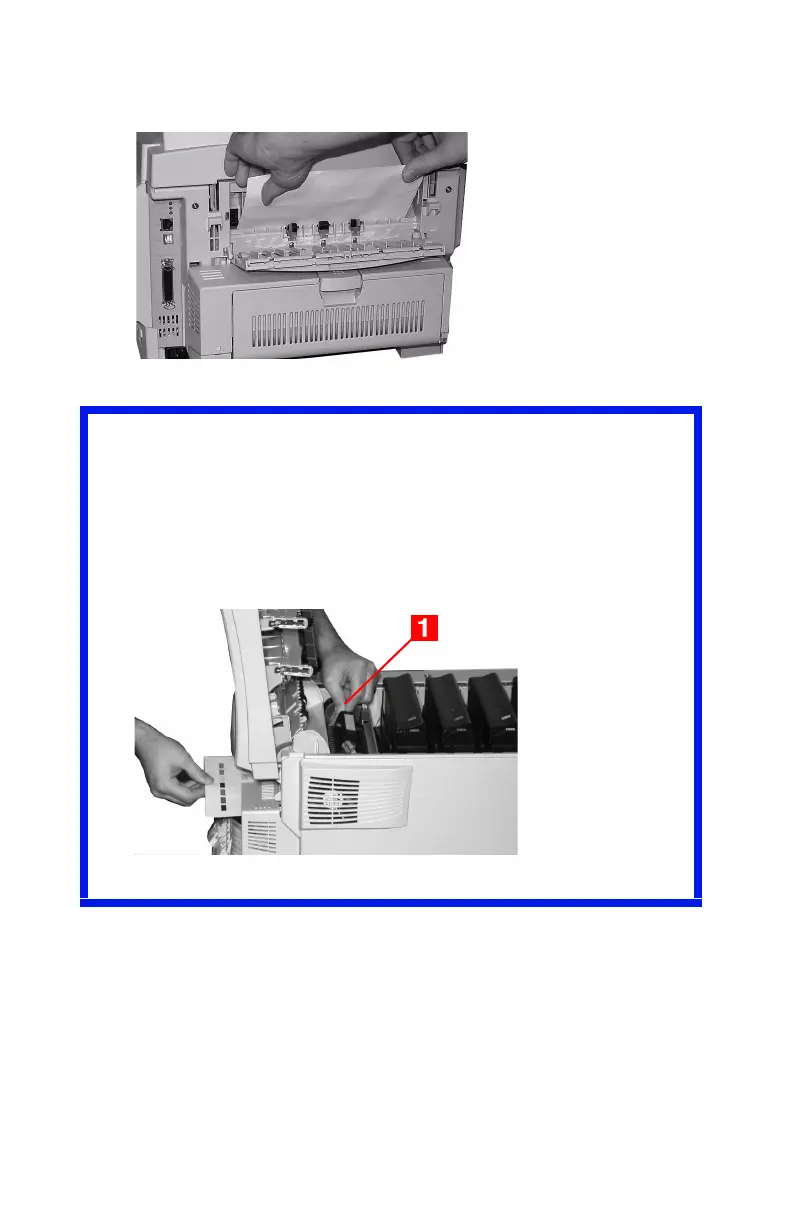C5100 Clearing Paper Jams • 118
4. Pull out the jammed sheet.
Important!
WARNING! The fuser may be HOT!
If the sheet is difficult to remove, it is partially jammed in the fuser.
To get it out, reach around the top cover and press down on the
fuser pressure release lever (1) before pulling the sheet out.
Then let go of the fuser pressure release lever.