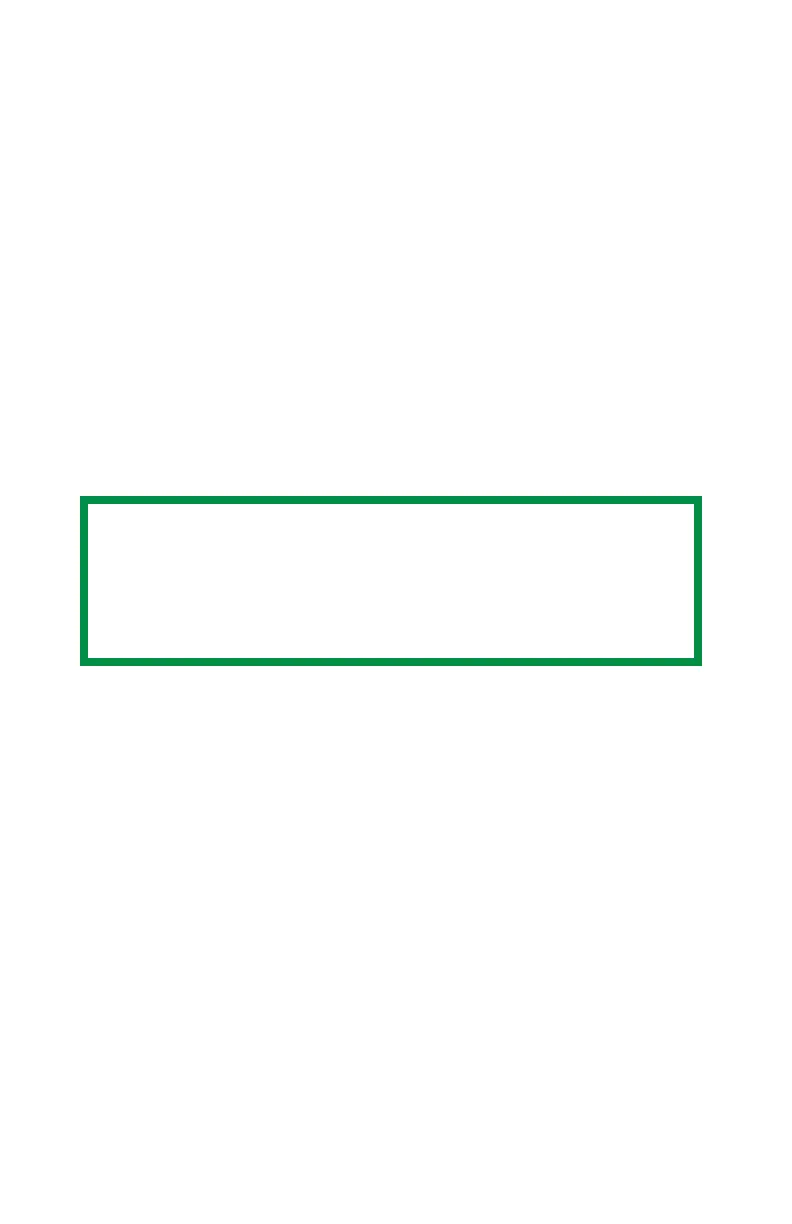C5100: Color Printing • 57
Viewing conditions
A print can look very different under different lighting conditions. For
example, the colors in a print may look different when viewed
standing next to a sunlit window, compared to how they look under
standard office fluorescent lighting.
Printer driver color settings
The driver settings for Manual color can change the appearance of a
print. There are several options available to help match the printed
colors with those displayed on screen.
Monitor settings
The brightness and contrast controls on your monitor can change
how your document looks on-screen. Additionally, your monitor’s
color temperature influences how “warm” or “cool” the colors look.
There are several settings found on a typical monitor:
• 5000k*
Warmest; yellowish lighting, typically used in graphics arts
environments.
• 6500k
Cooler; approximates daylight conditions.
• 9300k
Cool; the default setting for many monitors and television sets.
*k = degrees Kelvin, a measurement of temperature
NOTE
Several of the Color Matching options make reference to
your monitor’s Color Temperature. Many modern monitors
allow the color temperature to be adjusted using the
monitor’s control panel.
