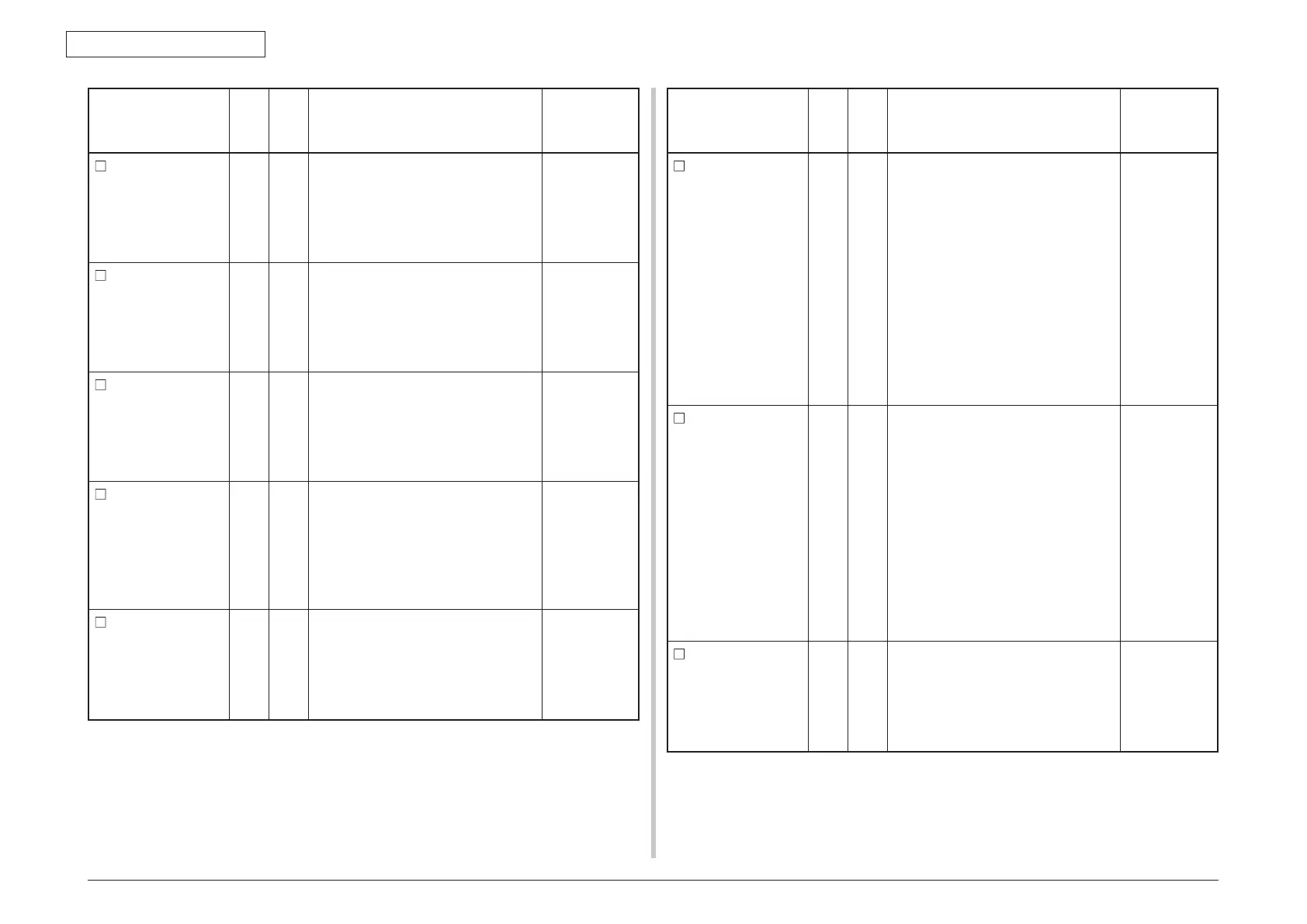44951501TH Rev.2
7-9
Oki Data CONFIDENTIAL
7. TROUBLESHOOTING
Panel display ( identi-
fies that no display is
provided)
On-
line
lamp
Atten-
tion
lamp
Detail Solution
DENSITY SHUTTER
ERROR1
Varies Varies A density adjustment shutter error 1.
The printer has the error in no user
environments because, when it is in the
Shipping mode and the PU firmware
detects this status, the PU firmware
provides no notice to the CU firmware.
−
DENSITY COLOR
CALIBRATION
ERROR
Varies Varies A density adjustment calibration error.
The error has the error in no user
environments because, when it is in the
Shipping mode and the PU firmware
detects this status, the PU firmware
provides no notice to the CU firmware.
−
DENSITY COLOR
SENSOR ERROR
Varies Varies A density adjustment color sensor error.
The printer has the error in no user
environments because, when it is in the
Shipping mode and the PU firmware
detects this status, the PU firmware
provides no notice to the CU firmware.
−
DENSITY BLACK
CALIBRATION
ERROR
Varies Varies A density adjustment black calibration
error. The printer has the error in no
user environments because, when it
is in the Shipping mode and the PU
firmware detects this status, the PU
firmware provides no notice to the CU
firmware.
−
DENSITY BLACK
SENSOR ERROR
Varies Varies A density adjustment black sensor error.
The printer has the error in no user
environments because, when it is in the
Shipping mode and the PU firmware
detects this status, the PU firmware
provides no notice to the CU firmware.
−
Panel display ( identi-
fies that no display is
provided)
On-
line
lamp
Atten-
tion
lamp
Detail Solution
%COLOR% IMAGE
DRUM SMEAR
ERROR
Varies Varies A density adjustment image drum
error 2. The printer has the error when
detecting a density problem due to an
LED head being out of focus (extremely
dirty). The printer has the error in no
user environments because, when it
is in the Shipping mode and the PU
firmware detects this status, the PU
firmware provides no notice to the CU
firmware.
%COLOR%
Y
M
C
K
−
%COLOR% LOW
DENSITY ERROR
Varies On A density adjustment image drum error.
The printer has the error when, due
to image drum failure, outputting dirty
print and detecting a density problem.
The printer has the error in no user
environments because, when it is in the
Shipping mode and the PU firmware
detects this status, the PU firmware
provides no notice to the CU firmware.
%COLOR%
Y
M
C
K
−
SENSOR
CALIBRATION
ERROR
Varies On A sensor calibration error. The printer
has the error in no user environments
because, when it is in the Shipping
mode and the PU firmware detects this
status, the PU firmware provides no
notice to the CU firmware.
−