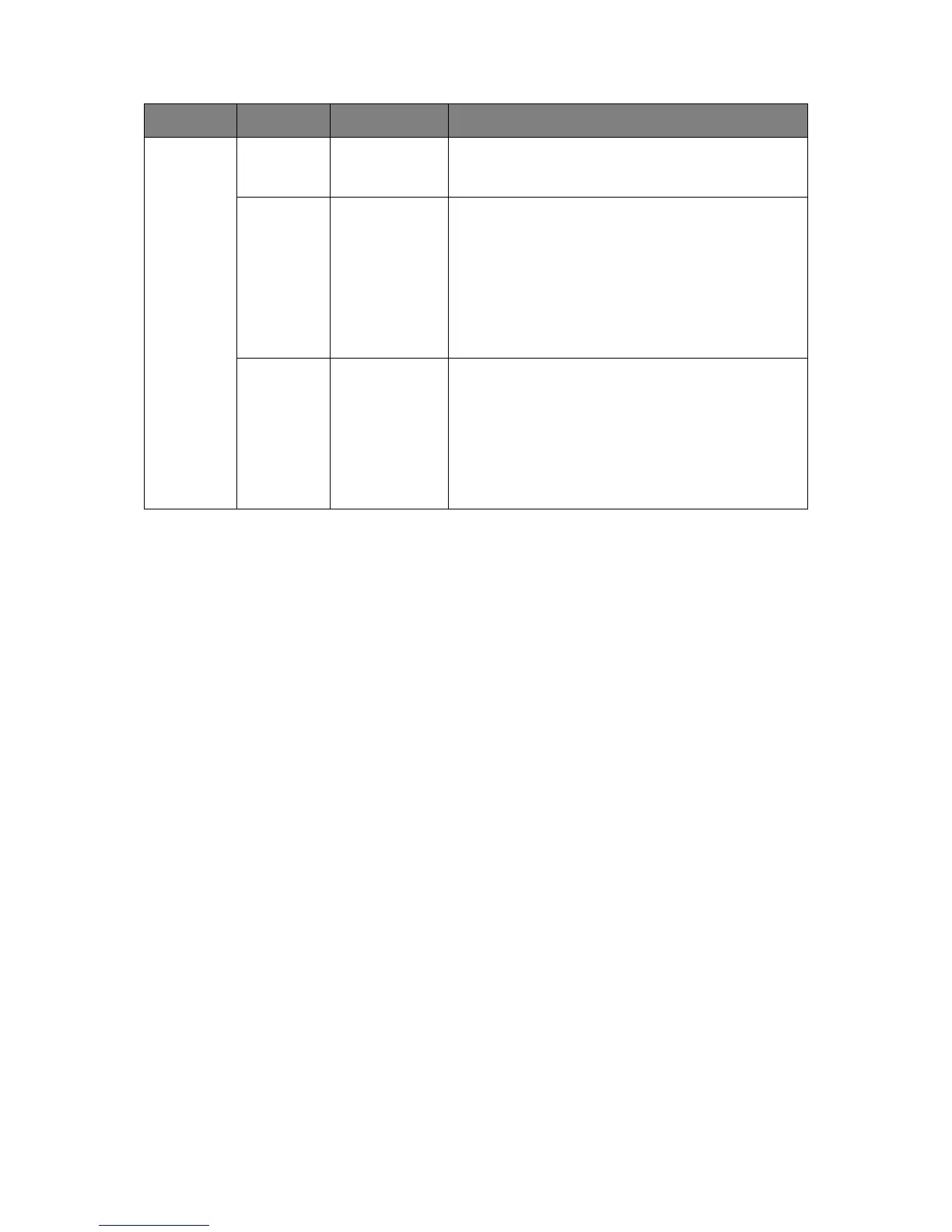Menu functions > 53
Settings Reset
Settings
Execute Resets EEPROM of CU. Resets User menu to the factory
default.
If Execute is selected, exits from the menu.
Save
Settings
Execute Saves menus currently set. With this function, the menus
with which operation was last performed are saved, and
overwrites with the menus that were previously saved.
When the Enter button is pressed, the following
confirmation message appears.
Are You Sure? Yes/No
When No is selected, the preceding menus are restored.
When Yes is selected, the current menu settings are
saved and this menu is exited.
Restore
Settings
Execute Changes to the menu setting saved.
When the Enter button is pressed, the following
confirmation message appears.
Are You Sure? Yes/No
If No is selected, the previous menu display resumes.
If Yes is selected, changes to the menu settings are
saved and this menu is exited.
Display Condition: The menu settings are saved.
ITEM SETTINGS EXPLANATION