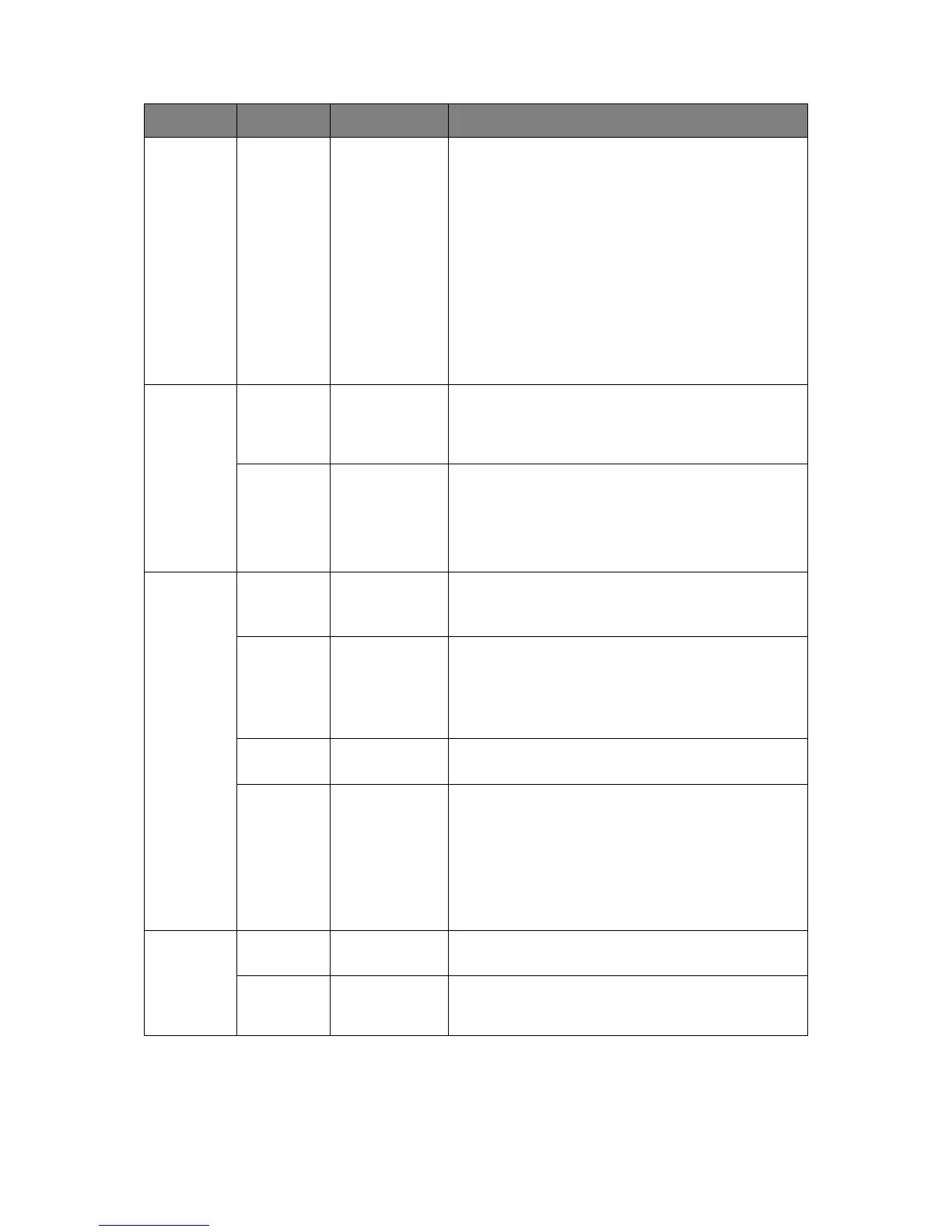Menu functions > 52
Flash
Memory
Setup
Initialize Execute Initializes Resident FLASH.
When the Enter button is pressed, the following
confirmation message appears.
Are You Sure? Yes/No
If No is selected, the previous menu display resumes.
If Yes is selected, the following confirmation message
displays.
Execute Now? Yes/No
If No is selected, the previous menu display resumes. At
this time, the request to execute FLASH initialization is
put into the memory and initialization will be executed at
power cycle.
If Yes is selected, shutdown takes place, and FLASH is
initialized at power Off/On cycle.
System
setup
Near Life
Status
Enable/Disable Set LCD panel control at the time of near-life warning for
drum, fuser and belt.
Enable: Display a near-life warning.
Disable: Do not display a near-life warning.
Near Life
LED
Enable/Disable Controls the settings of the Attention LED when near
end of life warning of toner, drum, fuser, or belt occurs.
Attention LED is lit when enabled, not lit if disabled.
(Displays LCD message.)
The temporary recovery by opening and closing of the
cover in Life error is not included.
Time Setup Date Format mm/dd/yyyy
dd/mm/yyyy
yyyy/mm/dd
Set desired date format.
Time Zone -13:00
~
0:00
~
+13:00
Enter the time zone for your country in relation to GMT.
Set in quarter units within the range.
Use the Menu up/down buttons to increment/decrement
and press the Enter button to set and proceed to the next
digit.
Daylight
Saving
On
Off
Enable/disable daylight saving setting.
Time Setting 01/01/2000
00:00
~
01/01/2009
00:00
~
31/12/2091
23:59
Set current date and time.
Display format follows the settings selected in Date
Format.
Change
Password
New
Password
xxxxxxxxxxxxxx Sets a new password to enter Admin Setup menu
From 6 to 12 alpha/numeric digits can be entered.
Verify
password
xxxxxxxxxxxxxx Forces the User to input the new password to enter Admin
Setup.
From 6 to 12 alpha/numeric digits can be entered.
ITEM SETTINGS EXPLANATION
