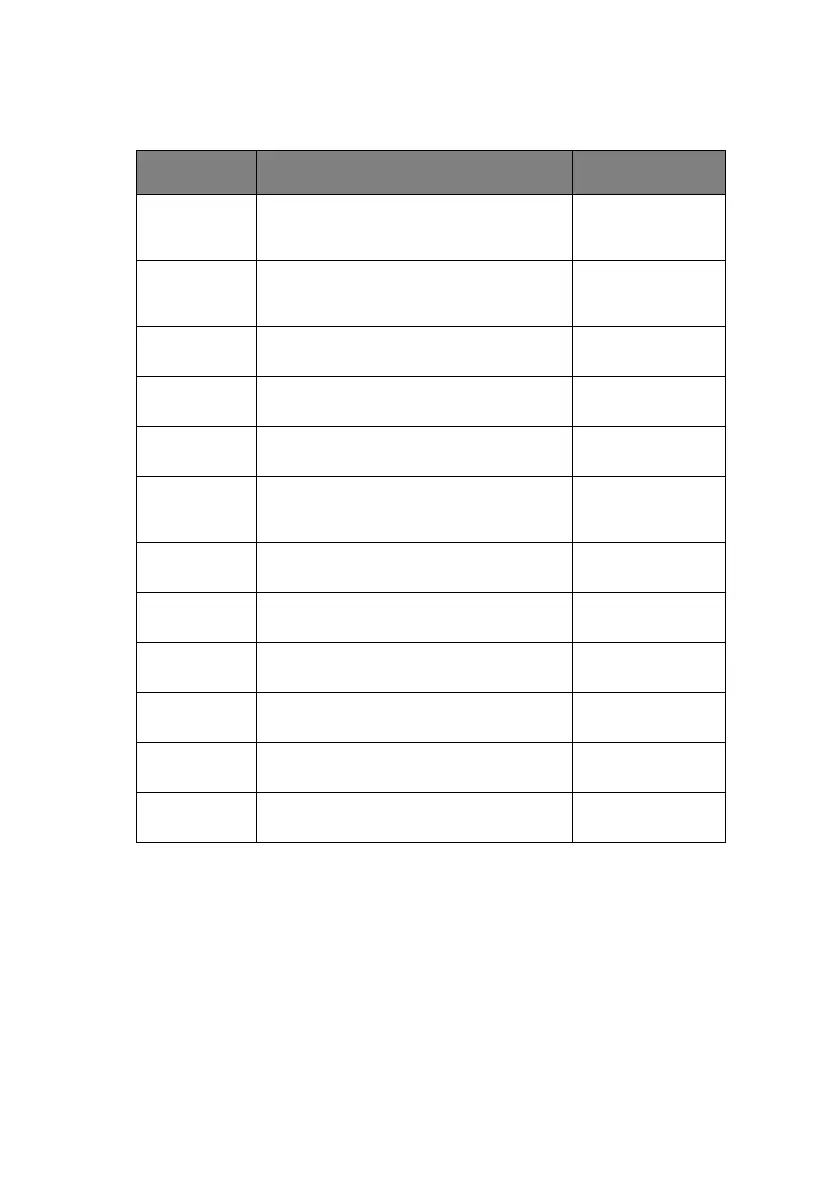C9800 User’s Guide> 114
P
RINT
P
AGES
ITEM VALUE DESCRIPTION
PS Test Page Execute Prints the
PostScript sample
page.
Configuration Execute Prints printer
configuration
details.
Job Log Execute Prints EFI job log
details.
Color Charts
(disk only)
Execute Prints colour
charts.
PS Font List Execute Prints PostScript
font list.
PCL Font List Execute Prints PCL
emulation font
list.
Demo Page
(disk only)
Execute Prints a demo
page.
Usage Report
(disk only)
Execute Prints usage
report.
Statistics Log
(disk only)
Execute Prints Oki job log
details.
Error Log Execute Prints the error
log.
E-mail Log
(disk only)
Execute Prints e-mail log.
PrintMe Log
(disk only)
Execute Prints PrintMe
Log.
