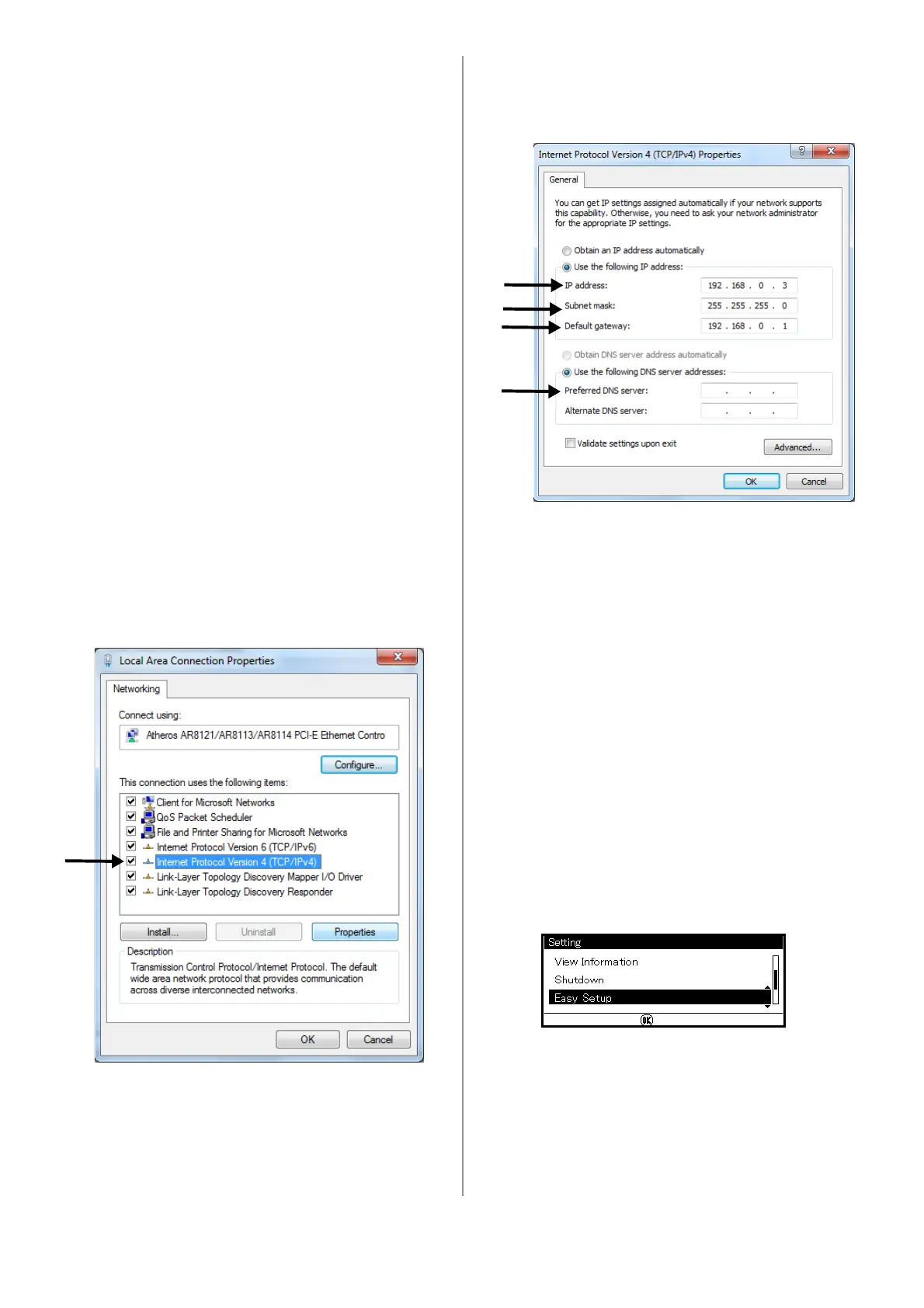178 - Português
• No Windows XP, clique em [Start]
(Iniciar) > [Control Panel] (Painel de
controle) > [Network and Internet
Connections] (Conexões de rede e
Internet) > [Network Connections]
(Conexões de rede).
• No Windows 2000, clique em [Start]
(Iniciar) > [Settings] (Configurações) >
[Network and Dial-up Connections]
(Conexões dial-up e de rede).
3 Selecione [Change adapter settings] (Alterar
configurações do adaptador).
• No Windows Server 2008 e no Windows
Vista, selecione [Manage network
connections] (Gerenciar conexões de rede).
• No Windows Server 2003, Windows XP e
Windows 2000, pule esta etapa.
4 Clique duas vezes em [Local Area Connection]
(Conexão de rede local).
• No Windows Server 2003, pule esta etapa.
5 Clique em [Properties] (Propriedades).
Se a caixa de diálogo [User Account Control]
(Controle da conta do usuário) for exibida,
clique em [Yes] (Sim). (No Windows Vista,
clique em [Continue] (Continuar))
.
6 Selecione [Internet Protocol Version 4
(TCP/IPv4)] (Versão de protocolo de Internet 4)
e clique em [Properties] (Propriedades).
• No Windows Server 2003, Windows XP e
Windows 2000, selecione [Internet Protocol
(TCP/IP)] (Protocolo da Internet) e clique
em [Properties] (Propriedades).
7 Se estiver configurando um endereço IP
manualmente, insira o endereço IP, a máscara
de subrede, o gateway padrão e o servidor
DNS e clique em [OK].
• Se estiver obtendo um endereço IP do
servidor DHCP automaticamente, selecione
[Obtain an IP address automatically] (Obter
um endereço IP automaticamente) e clique
em [OK].
Importante!
Não insira um gateway padrão ou servidor
DNS se não for necessário.
8 Feche as janelas abertas.
Configurar o endereço IP da unidade
1 Ligue a unidade.
2 Pressione <SETTING> (Ajuste) no painel
de controle.
3 Use a tecla de seta para baixo para
selecionar [Easy Setup] (Configuração fácil)
e pressione <OK>.
4 Digite a senha do administrador. Veja a linha
A-1 do Formulário de configuração
5 Use as teclas de seta para selecionar [Enter]
e pressione
<OK>.
