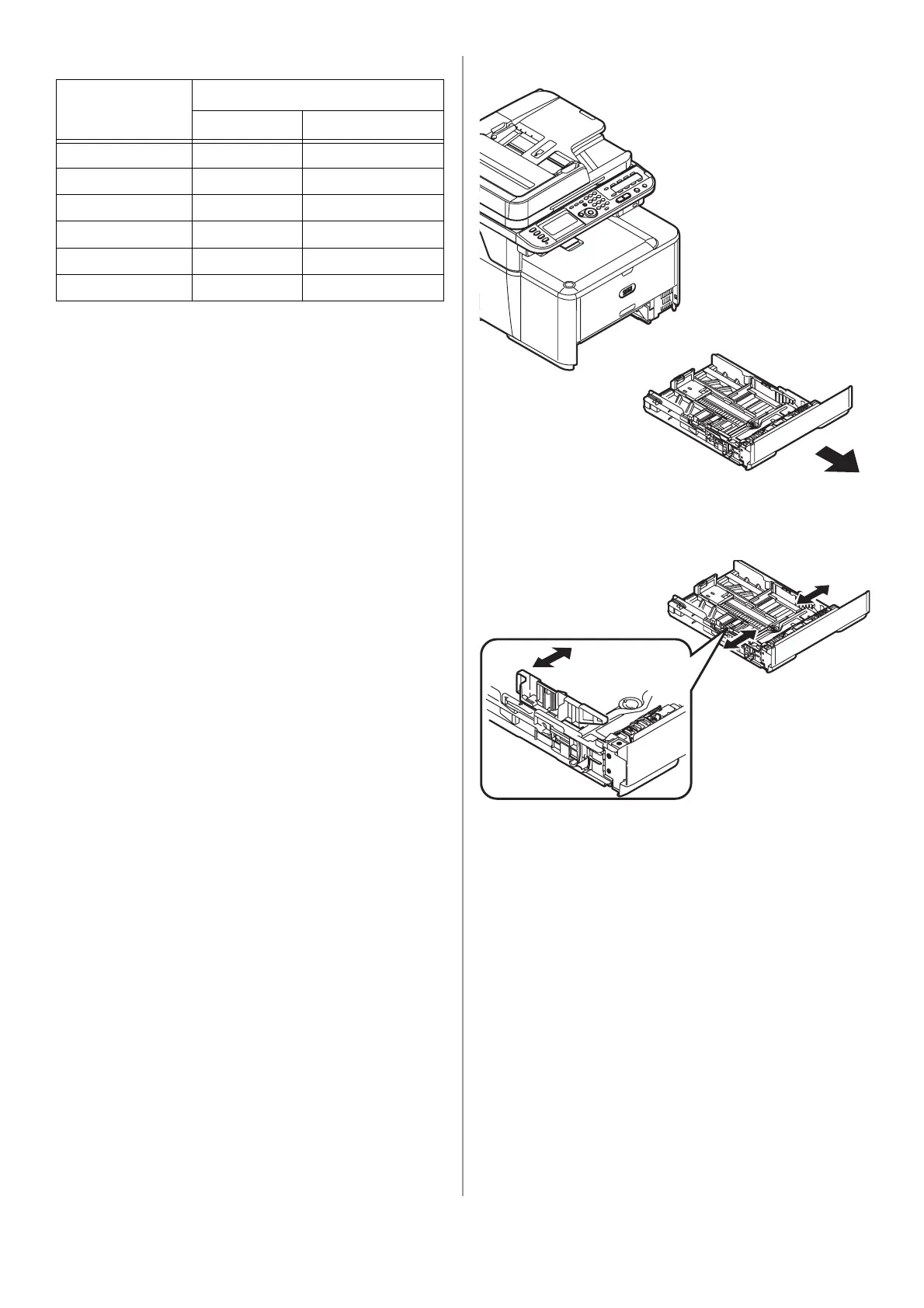13 - English
Selectable Weight Ranges
Loading Paper: Tray 1 and
Optional Tray 2
Tray 1
• Takes up to 250 sheets of 20-lb. US Bond (75
g/m
2
) paper
• Usable Sizes: Letter, Legal 13/13.5/14,
Executive, A4, A5, A6, B5, 16K, Custom
• Paper Weight range: 17 to 47 lb. US Bond (64
to 176 g/m
2
)
Tray 2 (optional)
• Takes up to 530 sheets of 20-lb. US Bond (75
g/m
2
) paper
• Usable Sizes: Same as Tray 1, but no A6
• Paper Weight range: same as Tray1
Important!
Before printing on custom size paper, you
must first define the size in the printer
driver. See page 16.
The following procedure shows loading paper in
Tray 1. The procedure for Tray 2 is the same.
1 Pull out the paper tray.
2 Slide the paper width guides to the width of
paper to be loaded.
Designation
Weight Range,
US Bond Metric
Light 17 to 18 lb.
64 to 74 g/m
2
Medium Light 20 to 21 lb.
75 to 82 g/m
2
Medium 22 to 28 lb.
83 to 104 g/m
2
Heavy 28 to 32 lb.
105 to 120 g/m
2
Ultra Heavy1 32 to 47 lb.
121 to 176 g/m
2
Ultra Heavy2 47 to 58 lb.
177 to 220 g/m
2
