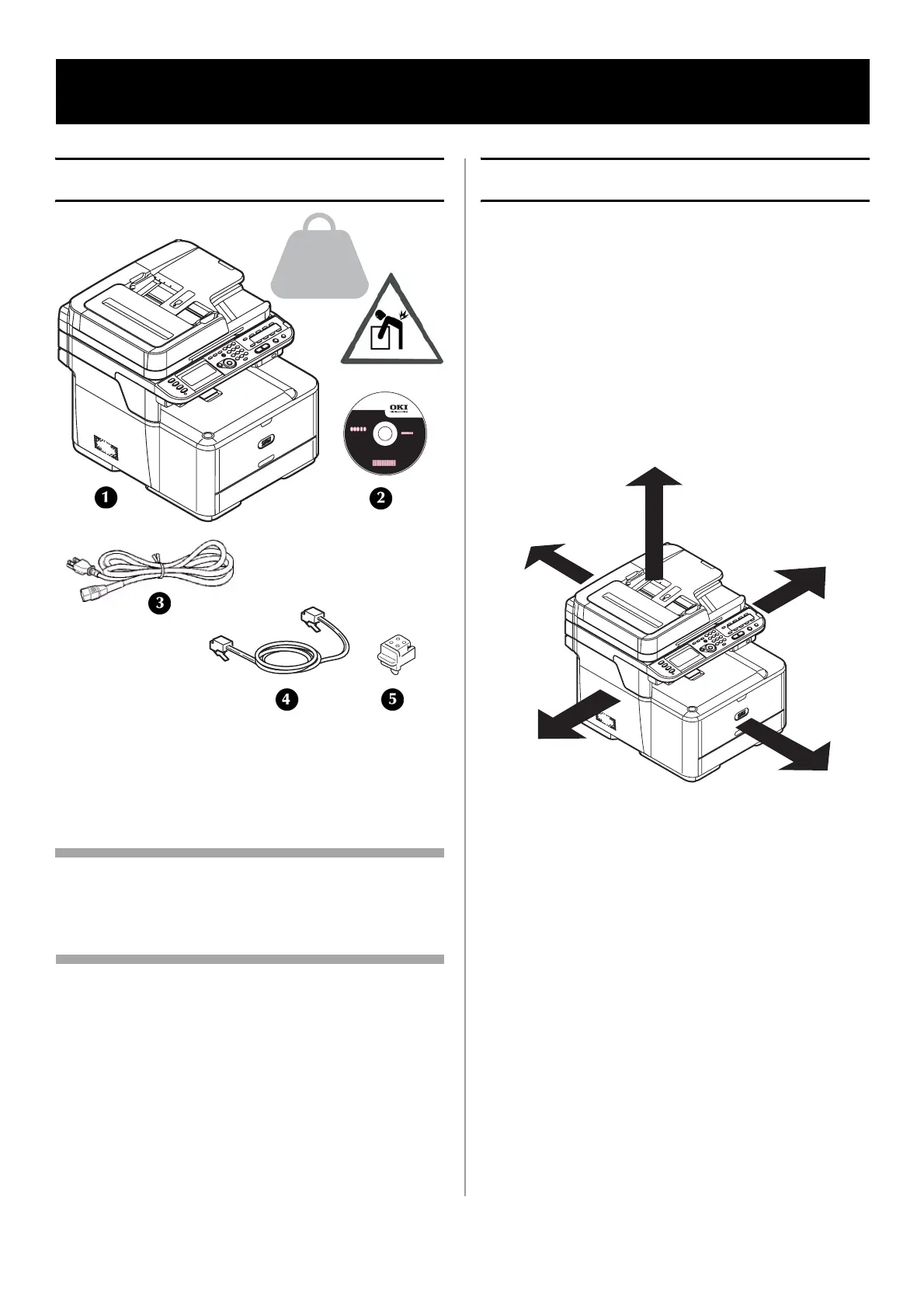7 - English
Package Contents
1 Machine
2 DVD
3 Power cable
4 Telephone cable
5 Telephone connector cover
Note
The Ethernet and USB cables are not supplied
with your machine and must be purchased
separately.
We recommend you keep the packing materials,
they are necessary to transport the machine.
Prepare a Location
Environmental Requirements
• Temperature Range: 50 to 89.6°F (10 to 32°C)
• Humidity: 20 to 80% RH (relative humidity)
If installing your machine where the humidity
is less than 30% RH, use a humidifier or
antistatic mat.
• Maximum wet bulb temperature: 77°F (25°C)
Be careful of condensation. It may cause a
malfunction.
Space Requirements
Power Requirements
• 110-127 VAC, or 220-240 VAC
• 50/60 Hz
• 1100 watts maximum.
Important!
Do not connect this product to an
uninterruptible power supply (UPS).
If the power source is unstable, use a
voltage regulator.
Hardware Installation
24 kg
53 lb.
60 cm
23.6"
60 cm
23.6"
20 cm
8"
100 cm
39.5"
20 cm
8"
