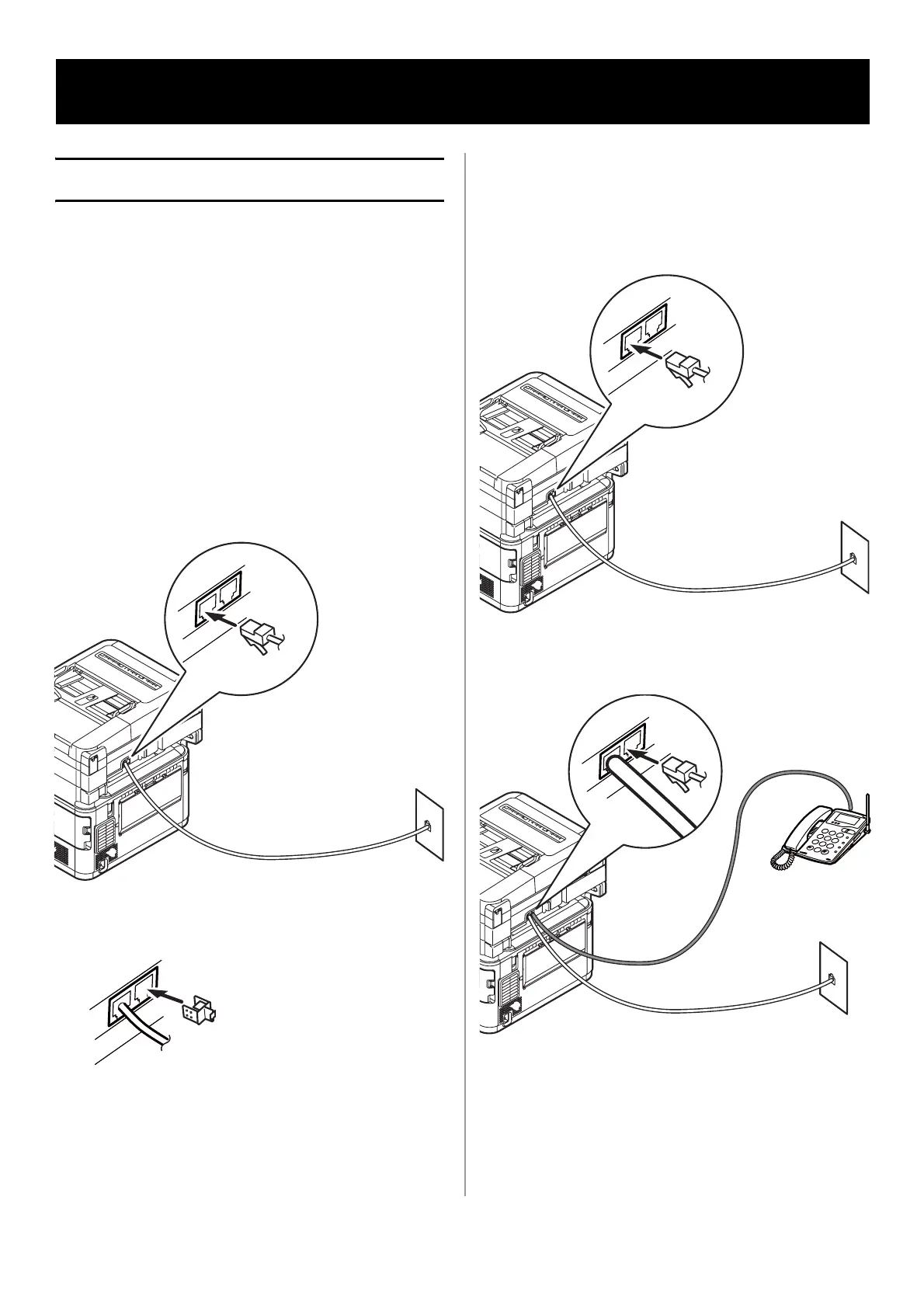46 - English
Basic Settings for Faxing
You must configure the following settings before
you transmit faxes.
Connecting a Telephone Line
Important!
Use only the telephone cable supplied with
your machine. Using a different cable may
cause a malfunction.
Connecting for Fax Only
1 Plug one end of the supplied telephone cable
into the LINE connection on the back of your
machine and the other end into an active
telephone jack.
2 Attach the supplied connector cover to the
TEL connection on the back of your machine.
Connecting for Fax and Telephone
1 Plug one end of the supplied telephone cable
into the LINE connection on the back of your
machine and the other end into an active
telephone jack.
2 Plug the telephone’s cable into the TEL
connection on the back of your machine.
Configuring the Machine for Faxing
