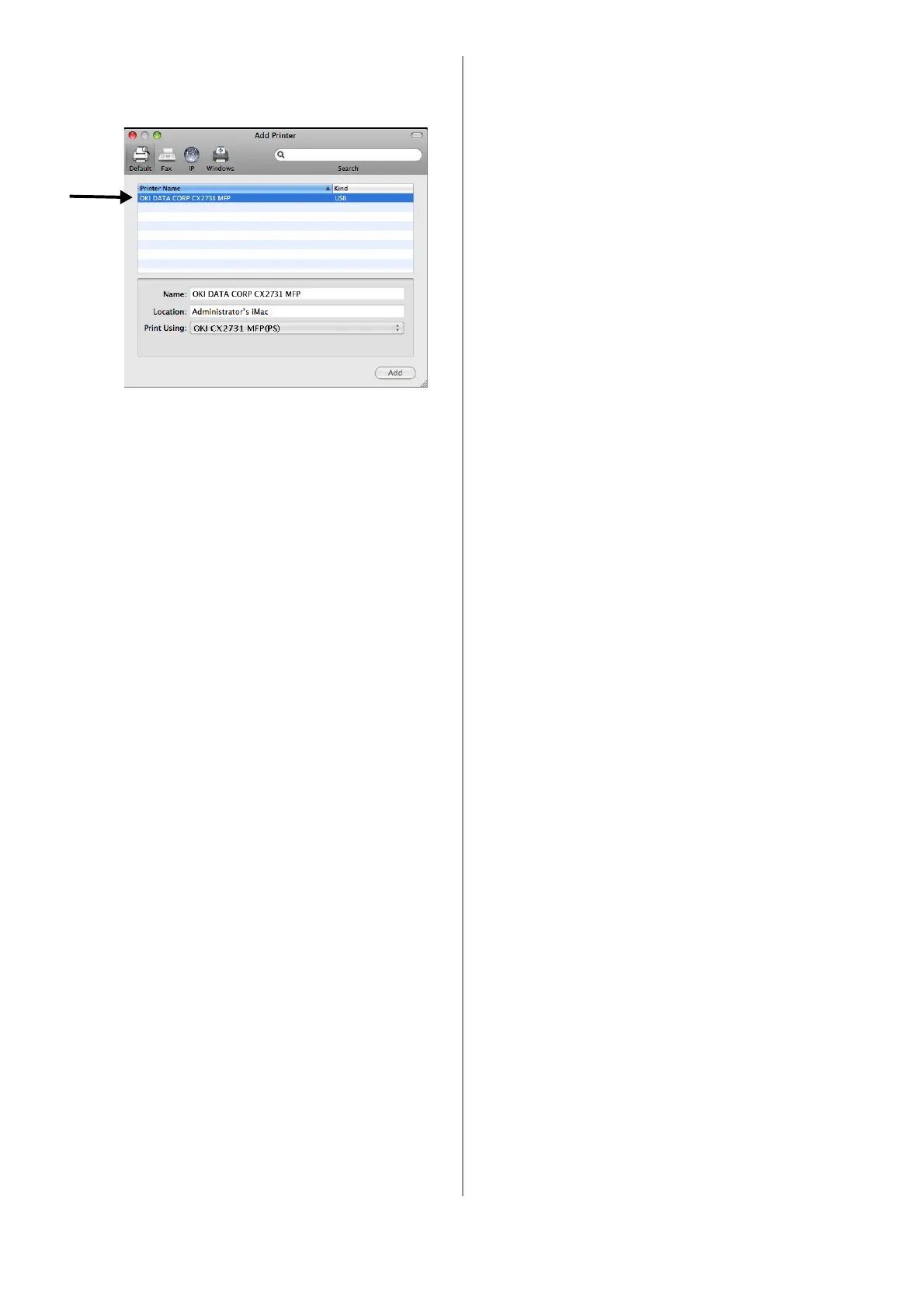53 - English
11 Select the name of your machine designated
USB, and then check that the name of your
machine is displayed in [Print Using].
12 Click [Add].
13 If the [Installable Options] window is
displayed, click [Continue].
If you have installed options before the driver
installation, configure each item and then click
[Continue].
14 Check that the name of your machine is
displayed in the printer list, and then close
[Print & Fax].
The installation is complete.
