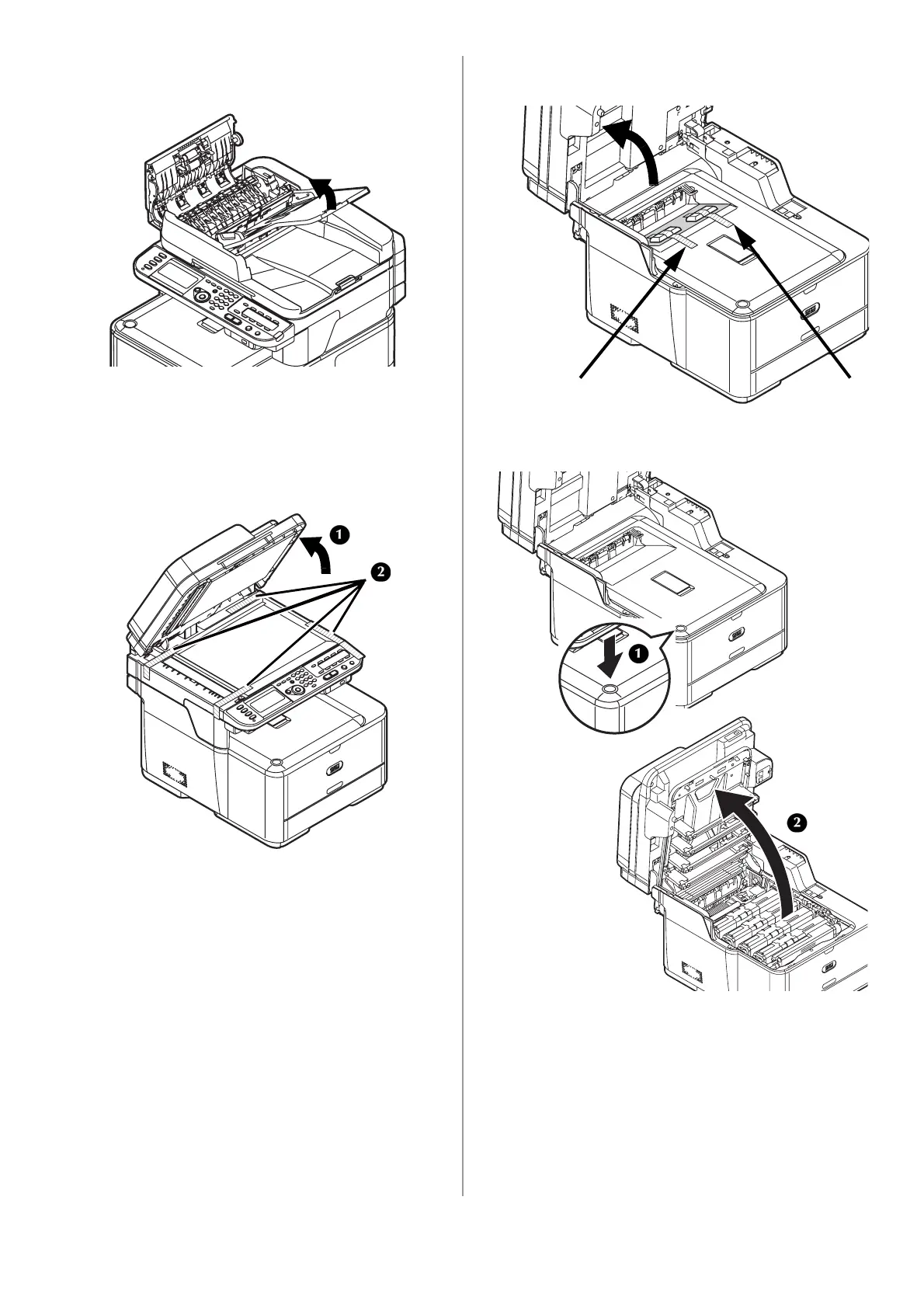9 - English
5 Lift the document tray and remove any
packing materials.
6 Lower the document tray and close the ADF
cover.
7 Open the document glass cover (1) and
remove the packing materials and protective
sheet.
8 Close the document cover.
9 Open the scanner unit and remove any
packing materials.
10 Press the cover release button (1) and open
the top cover (2).
Caution!
• The green tube on the image drum is very
delicate. Handle it carefully.
• Do not expose the image drum unit to
direct sunlight or very bright interior light
(approximately more than 1500 lux).
Even under the normal interior light, do
not leave the image drum exposed for
more than 5 minutes.
