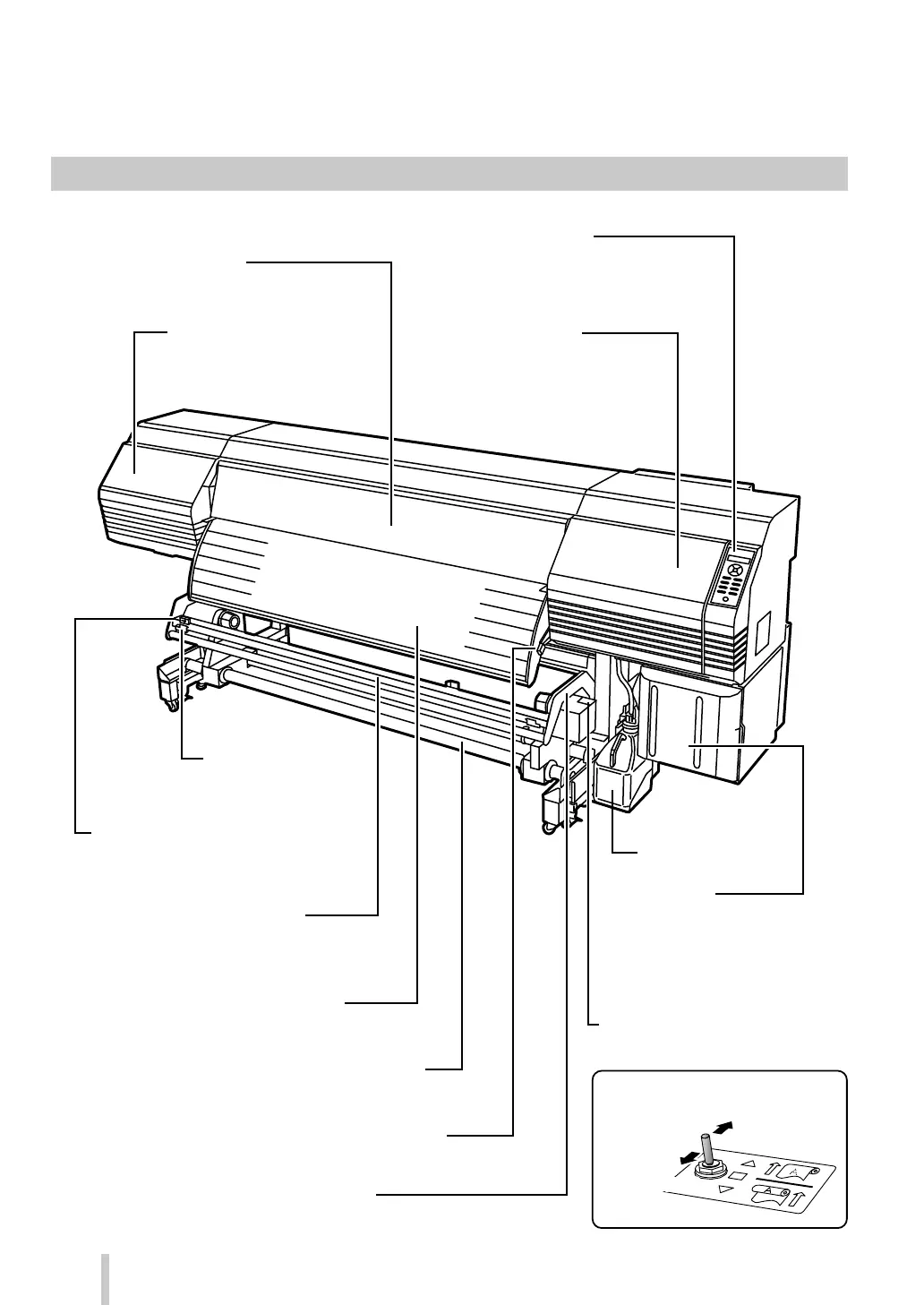Appearance and main components
Cartridge ink system (CIS)
Printer front (take-up side)
26
•
Waste ink bottle
•
Ink box
Open the cover to install
the ink cartridges.
•
Guide bar
Guides the media in loose mode.
•
Pressure roller lever
This lever fixes or releases the media.
•
Take-up direction switch
Sets the media take-up direction.
•
Take-up reel unit
Winds the printed media.
•
Output paper guide
Contains the afterheater that dries ink.
•
Maintenance area cover
Open to perform print head
maintenance.
•
Front cover
Must be closed during printing.
•
Capping unit cover
Opened when cleaning the capping
unit or the carriage.
•
Operation panel
Equipped with LEDs and LCD to display
the printer status, and buttons to set
functions.
Inner take-up
Winding o
Outer take-up
•
Cutter unit (64) (option)
•
Media clip (option)
After cutting the media,
clip it to not let it fall.
•
Media cutter blade (option)
It cuts the media.
