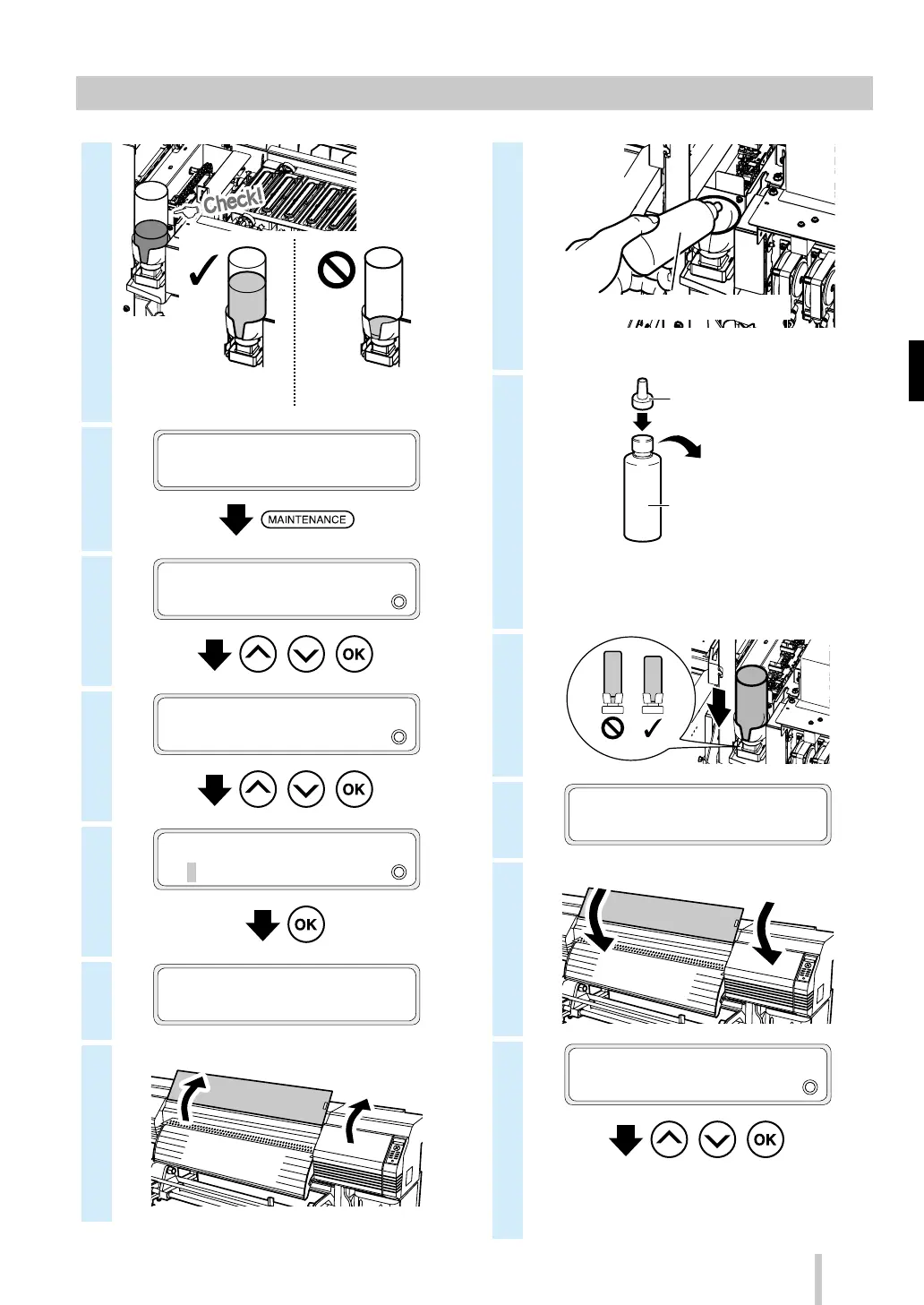Wiper cleaning liquid check and supply
1
The procedure
Continue the
procedure from step 2.
GOOD
BAD
2
PRINTER READY
01: PAPER / 1626mm
3
MAINTENANCE
2
WIPER MAINTENANCE
, ,
4
WIPER MAINTENANCE
2
REPLACE LIQUID
, ,
5
>REPLACE LIQUID
OK?
6
OPEN COVERS, REPLACE
WIPER CLEANG LIQUID
7
(1)
(2)
8
Used wiper cleaning liquid
* Wear gloves to perform this procedure.
9
New wiper cleaning liquid
Printer set cap
IP6-251 Wiper cleaning liquid set A
* IP6-251 is also included in the IP6-271 daily
maintenance kit A.
10
GOODBAD
11
AFTER REPLACING WCL
CLOSE COVERS
12
(1)
13
REPLACED WCL?
2
YES
, ,
* In addition to daily checks, supply wiper
cleaning liquid also when the printer displays
a message that prompts you to do so.
45