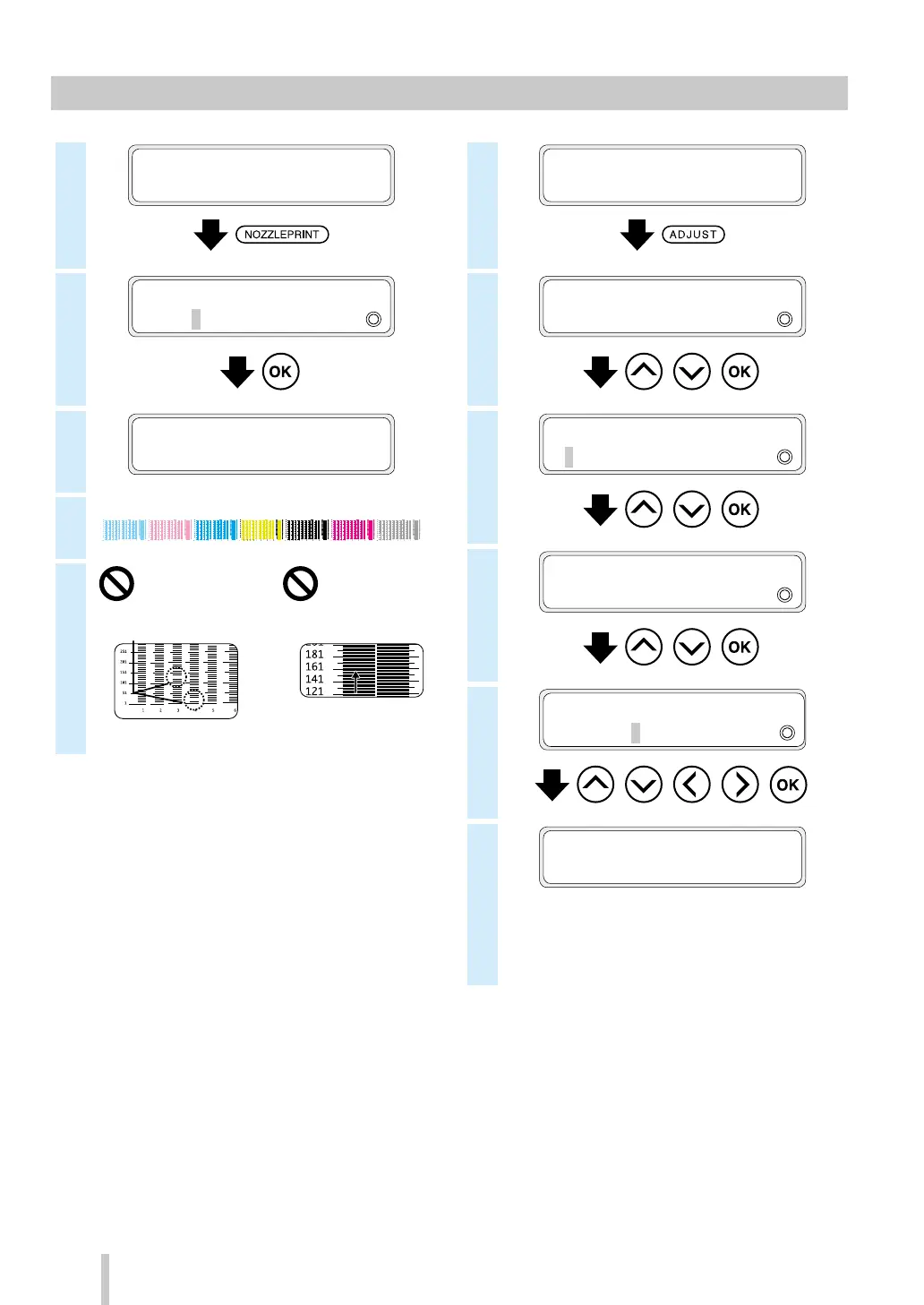Nozzle print
1
PRINTER READY
01: PAPER / 1626mm
2
NOZZLE PRINT
2
PRINT?
3
NOZZLE PRINT
EXECUTING
4
Example of nozzle print pattern
5
Ink is not ejected
straight
Missing lines are found
Example when lines for nozzles 24 and
133 are missing in the printout.
Example when the nozzle 159
does not eject ink straight.
The line printed by the nozzle 159
(shown with the arrow) is bent
toward the line of nozzle 161.
BAD BAD
* If lines are missing or bent lines are found on the the
nozzle print pattern, perform normal cleaning and
repeat the procedure starting from step 1.
Press the PH.RECOVERY button to perform normal
cleaning.
If the same problems occur even after normal
cleaning, set nozzle map for the defective nozzle
numbers following the procedure from step 6.
* Nozzle map can be set to manual configuration or
automatic configuration.
(Refer to the User’s Guide page 104 for details on
automatic configuration.)
6
PRINTER READY
01: PAPER / 1626mm
7
ADJUST
2
SET NOZZLE MAP
, ,
8
>SET NOZZLE MAP
2
Lc
, ,
9
>>SET NOZZLE MAP Lc
2
#01:***/VAL
, ,
10
>>>Lc:#1
2
***/
VAL
g
133/
VAL
, , , ,
11
>>
>
Lc:#1
2
133/VAL
g
133/VAL
* If several lines are missing or several bent lines
are found, repeat the procedure to set nozzle
map for all defective nozzles.
44