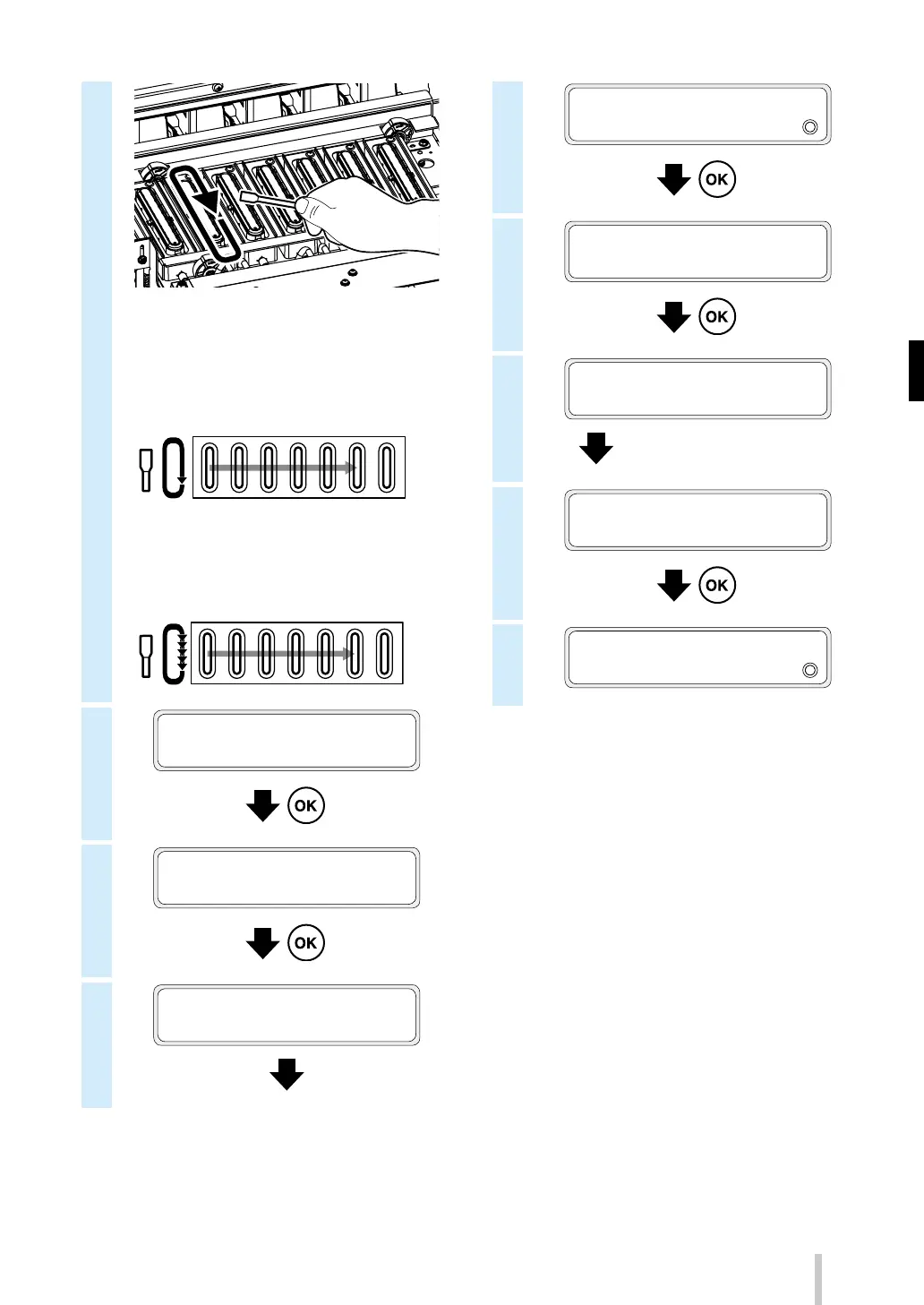9
(1) First, pass the cleaning swab (thick) over the
entire circumference of each cap top surface
to impregnate the dirt on the surface with cap
cleaning liquid.
Pass the cleaning swab (thick) starting from the
leftmost cap and continue to the rightmost cap
in order.
(2) Next, clean all the dirt by passing the cleaning
swab (thick) 5 times over the circumference of
each cap top surface.
Start from the leftmost cap and continue to the
rightmost cap in order.
10
CLEAN CAPS, CHECK
WIPER & CLOSE COVERS
11
CAP CLEAN COMPLETE?
OK?
12
2ND WIPING OPERATION
PLEASE WAIT 1:00
13
START PH RECOVERY?
OK/CANCEL
14
PH RECOVERING
BOTTLE IS EMPTY?
15
PH RECOVERING 1234567
REQUIRED TIME Y:YY
The cleaning is complete.
16
PERFORM NOZZLE PRINT
MAINTENANCE
2
START MAINTENANCE
43