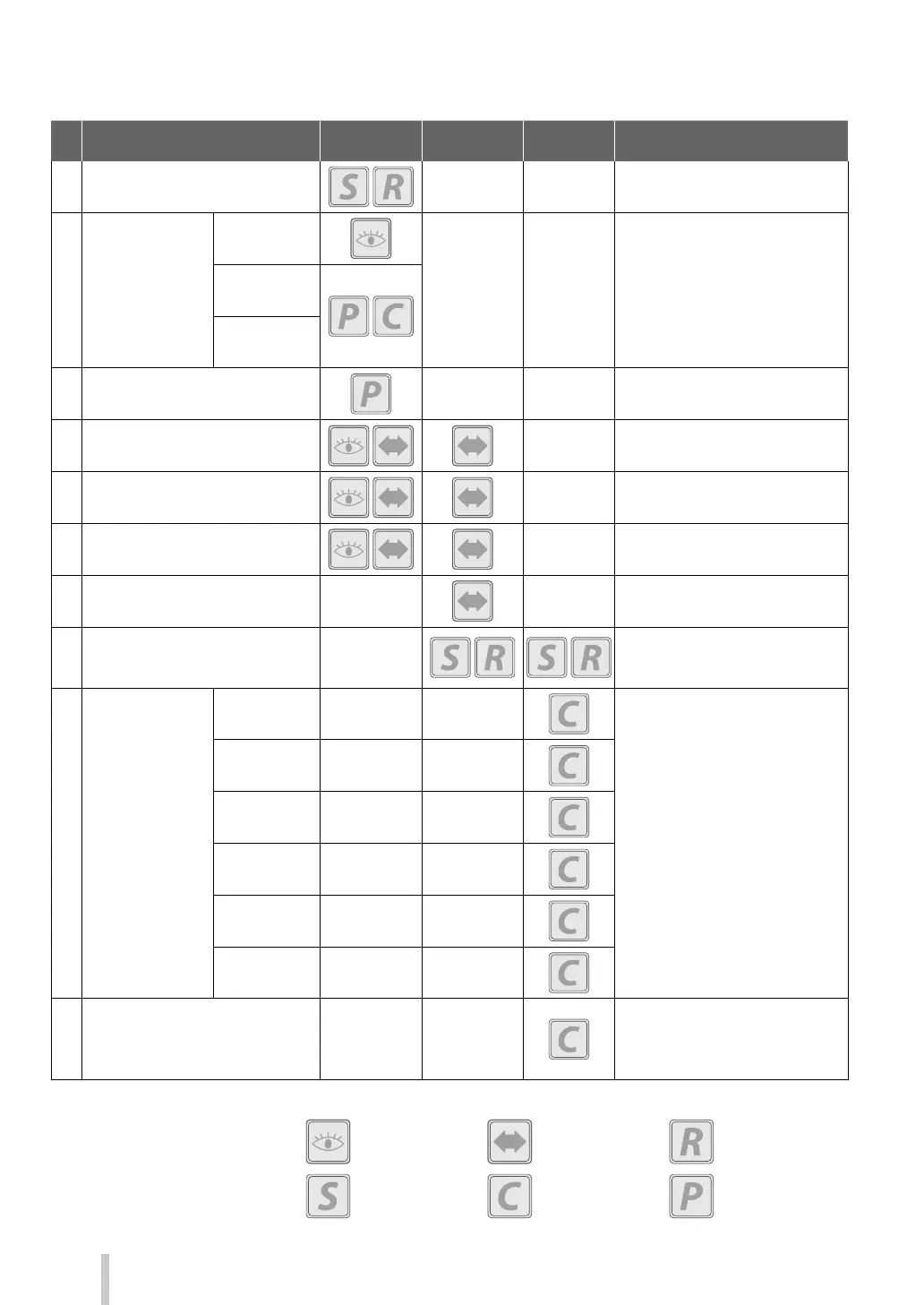The timing to perform each maintenance item is shown in the table below.
No. Item Daily
When a message is
displayed
When it is
noticeably dirty
Consumables
A Media installation
B Start maintenance
Wiper blades
check
IP6-272 Cap cleaning liquid A *
1
IP7-264 Cleaning swab (Thick) *
1
Capping unit
cleaning
Cleaning
C Nozzle print
D
Waste ink bottle check and
replacement
IP6-109 Waste ink bottle
E
Wiper cleaning liquid check and
supply
IP6-251 Wiper cleaning liquid set A *
1
F
Wiper blade cleanliness check and
replacement
IP6-259 Wiper blade *
1
G Wiper sponge replacement
IP6-258 Wiper sponge
H
Sheet mount cleaning
(This operation must be performed
approximately every month)
IP6-261 Sheet mount cleaning kit A
I
Printer cleaning
(This operation
must be performed
approximately once
per week)
Media edge
guard cleaning
IP6-147 Cleaning swab *
1
IP6-272 Cap cleaning liquid A *
1
Head guard
cleaning
Platen cleaning
Paper guide
cleaning
Pressure roller
cleaning
Front cover
cleaning
J
Cleaning around the ionizers and the
sensors for automatic print adjustment
(This operation must be performed
approximately once per year)
IP6-147 Cleaning swab *
1
*1 Also included in the IP6-271 daily maintenance kit A.
• • •
Check
• • •
Set
• • •
Replace
• • •
Clean
• • •
• • •
Remove
50