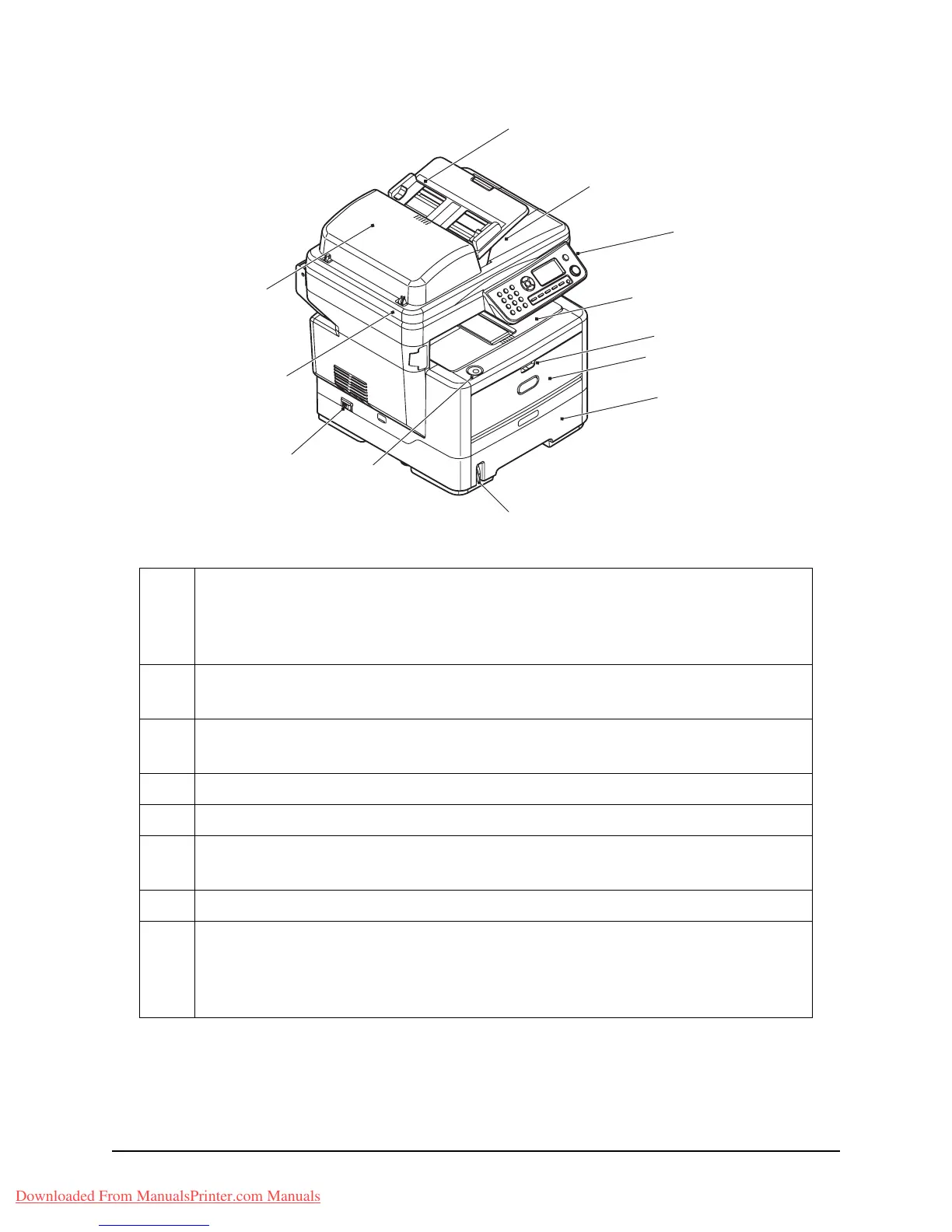11 • Overview
5. Paper tray
MB460 MFP/MB470 MFP: Holds up to 250 sheets of 20 lb. US Bond (75g/m²)
paper.
MB480 MFP: Holds up to 530 sheets of 20 lb. US Bond (75g/m².)
6. Paper level lever
To visually indicate the paper level in the tray.
7. ON/OFF power switch
Refer to “Switching Off” on page 19 for details.
8. Scanner Bed
9. ADF ( Automatic Document Feed) unit
10. ADF (Automatic Document Feed) paper tray
Holds up to 50 sheets of letter/A4 size paper, 20 lb. US Bond (75 g/m²).
11. Document cover
12. Control panel
With LCD and operator buttons.
One touch key (shown) is only for MB470 MFP & MB480 MFP. Refer to
“Control Panel” on page 13.
1
2
3
4
5
6
12
9
10
7
8
11
Downloaded From ManualsPrinter.com Manuals