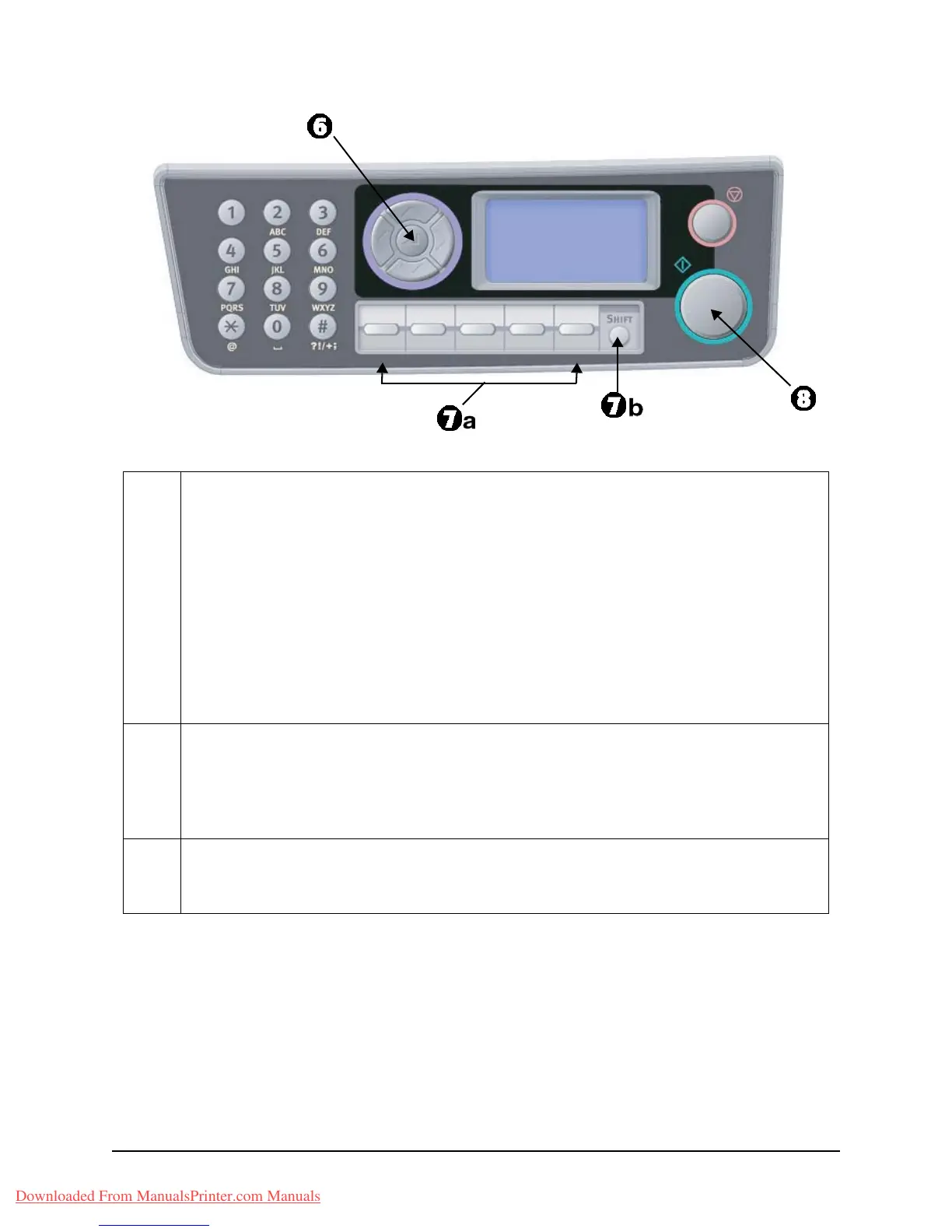14 • Overview
6. Enter Key
When in Switching mode:
• Used to confirm the Mode selected.
• Used to start Push Scan (If Push scan is selected, the Executing Push scan
screen is displayed.)
When Setting up:
• Increases/decreases the value of the tree structure.
When entering Pin ID:
• Used to confirm the PIN ID entered.
When in Error/Warning State
• Used to recover.
7. One Touch Key Panel (MB470 MFP & MB480 MFP only)
The One Touch keys (7a) are used to dial numbers from #00 to #09 that you
have programmed in as fax numbers.
The shift key (7b) switches between numbers from 00 to 04 and numbers from
05 to 09.
8. Start Button:
• Press to execute the function selected (Copy, Scan, etc.).
• Press to recover from Error/Warning states.
Downloaded From ManualsPrinter.com Manuals