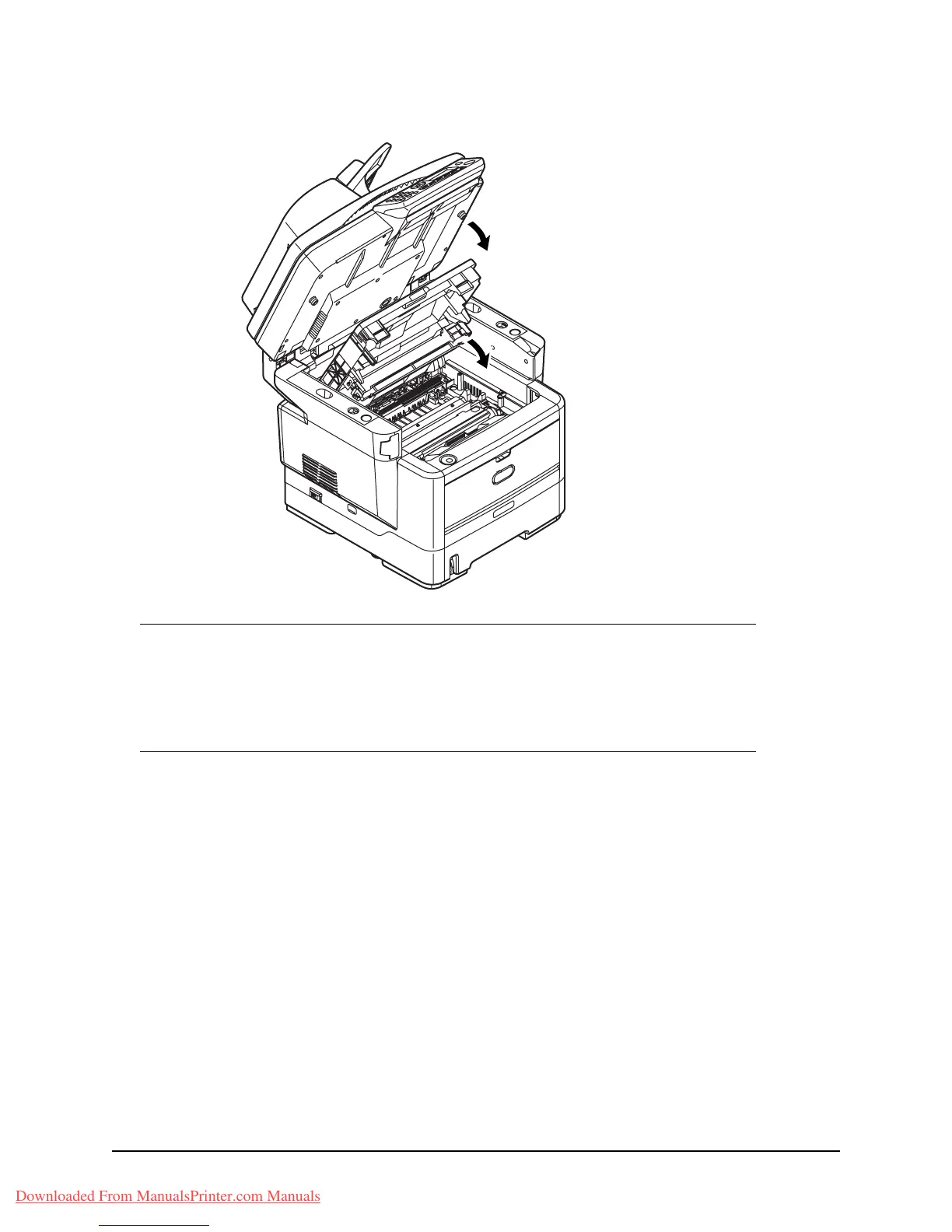146 • Maintenance
12.Gently lower the scanner.
Note
If you need to return or transport this product for any reason, please
make sure you remove the image drum unit beforehand and place in
the bag provided. This is to avoid toner spillage. Refer to “Appendix A -
Moving and transporting” on page 176 for details.
Downloaded From ManualsPrinter.com Manuals
