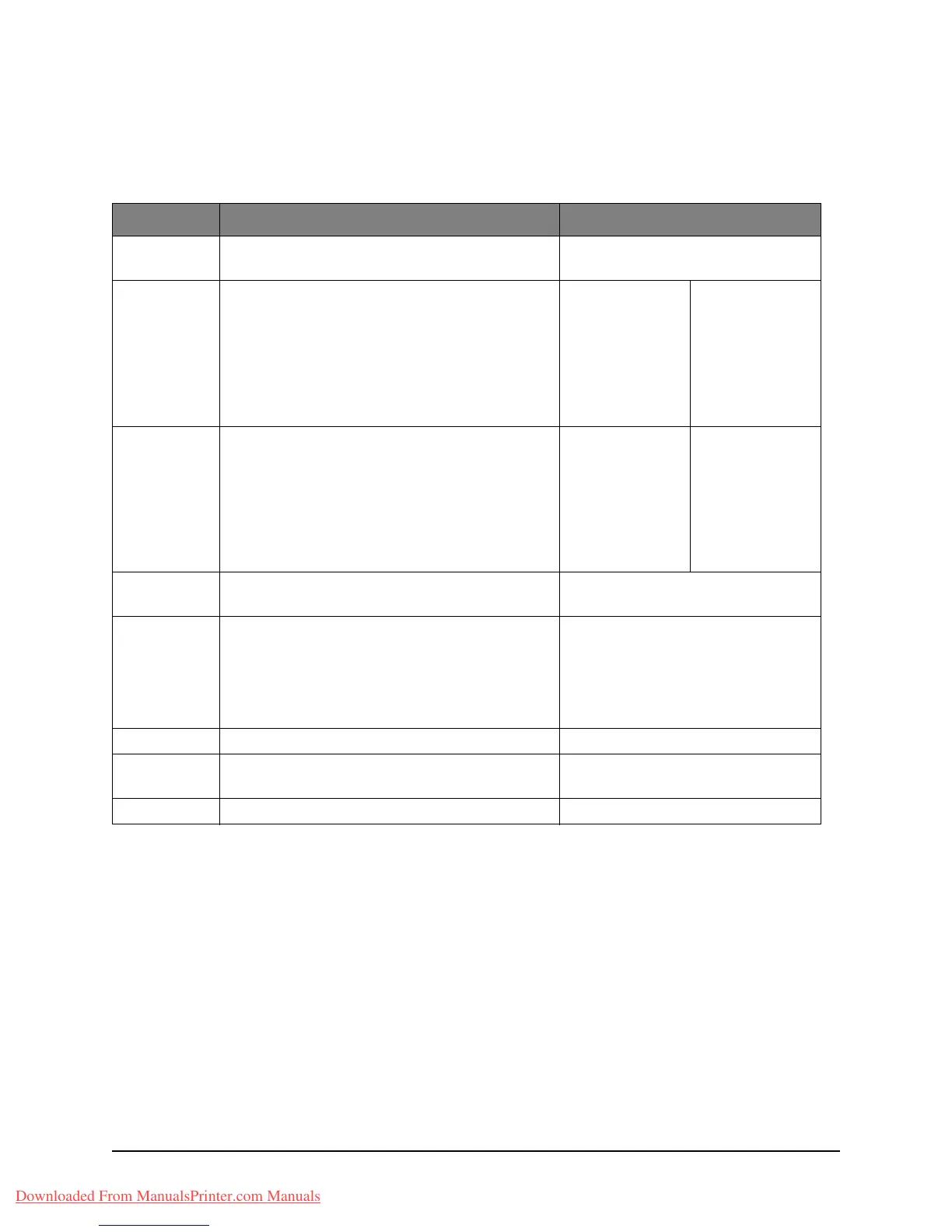50•Configuring your machine
Scan/scan to function
Use the Down arrow key to select this function and Enter to select an option.
E-mail
LEVEL 2 DESCRIPTION OPTIONS
Check
Address
Displays the default address (set by the
administrator).
Reply to: Choose Email “Reply to” Address Book:
Screen Entry:
Number:
LDAP: Name
Address:
Method: OR/AND
Search: Address
List
Destination Choose Address from: Address Book:
Screen Entry:
Number:
LDAP: Name
Address:
Method: OR/AND
Search: Address
List
Subject Choose from the default subject list (set by the
administrator) or enter a subject.
Subject List
Screen Entry
File Name A file name should be entered for the scanned
images.
This file name can be entered in Key Pad Mode.
Up to 64 characters can be entered as text,
except for the following;
\ / : * ? " < > |
N/A
Density Select density. -3, -2, -1,
0
, 1, 2, 3
Document
Size
Select document size. A4,
Letter
, Legal13, Legal13.5,
Legal14
File Format Select file format. PDF, TIFF
Downloaded From ManualsPrinter.com Manuals