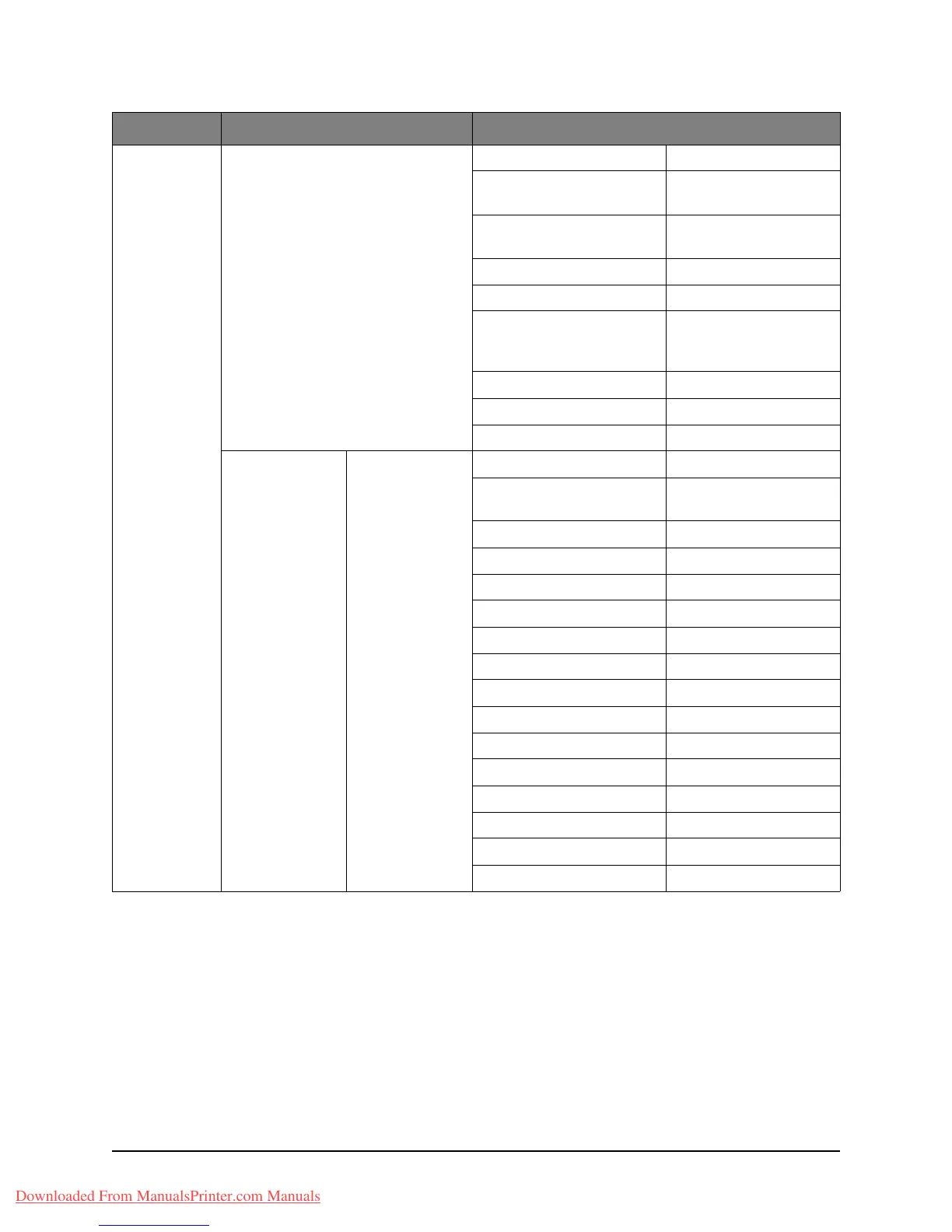54•Configuring your machine
Admin
Setup
System Setup Access Control Enable/
Disable
Power Save Time 1/
5
/15/30/60/120
minutes
Return to Stand-by Time 20/40/
60
/120/180
seconds
Default Mode
Copy
/Scan/Fax
Unit of Measure
inch
/mm
Date Format
mm/dd/yyyy,
dd/mm/yyyy,
yyyy/mm/dd
Report Full Print On/
Off
Panel Contrast -10~
0
~+10
Near Life Status
Enable
/Disable
Network Menu Network Setup TCP/IP
Enable
/Disable
IP Version
IPv4,
IPv4 + IPv6,
IPv6
NetBEUI
Enable
/Disable
NetBIOS over TCP
Enable
/Disable
Ether Talk
Enable
/Disable
IP Address Set
Auto
/Manual
IPv4 Address xxx.xxx.xxx.xxx
Subnet Mask xxx.xxx.xxx.xxx
Gateway Address xxx.xxx.xxx.xxx
DNS Server Primary xxx.xxx.xxx.xxx
DNS Server Secondary xxx.xxx.xxx.xxx
WINS Server Primary xxx.xxx.xxx.xxx
WINS Server Secondary xxx.xxx.xxx.xxx
Web
Enable
/Disable
Tel ne t
Enable
/Disable
FTP
Enable
/Disable
LEVEL 2 ITEM DESCRIPTION/OPTIONS
Downloaded From ManualsPrinter.com Manuals