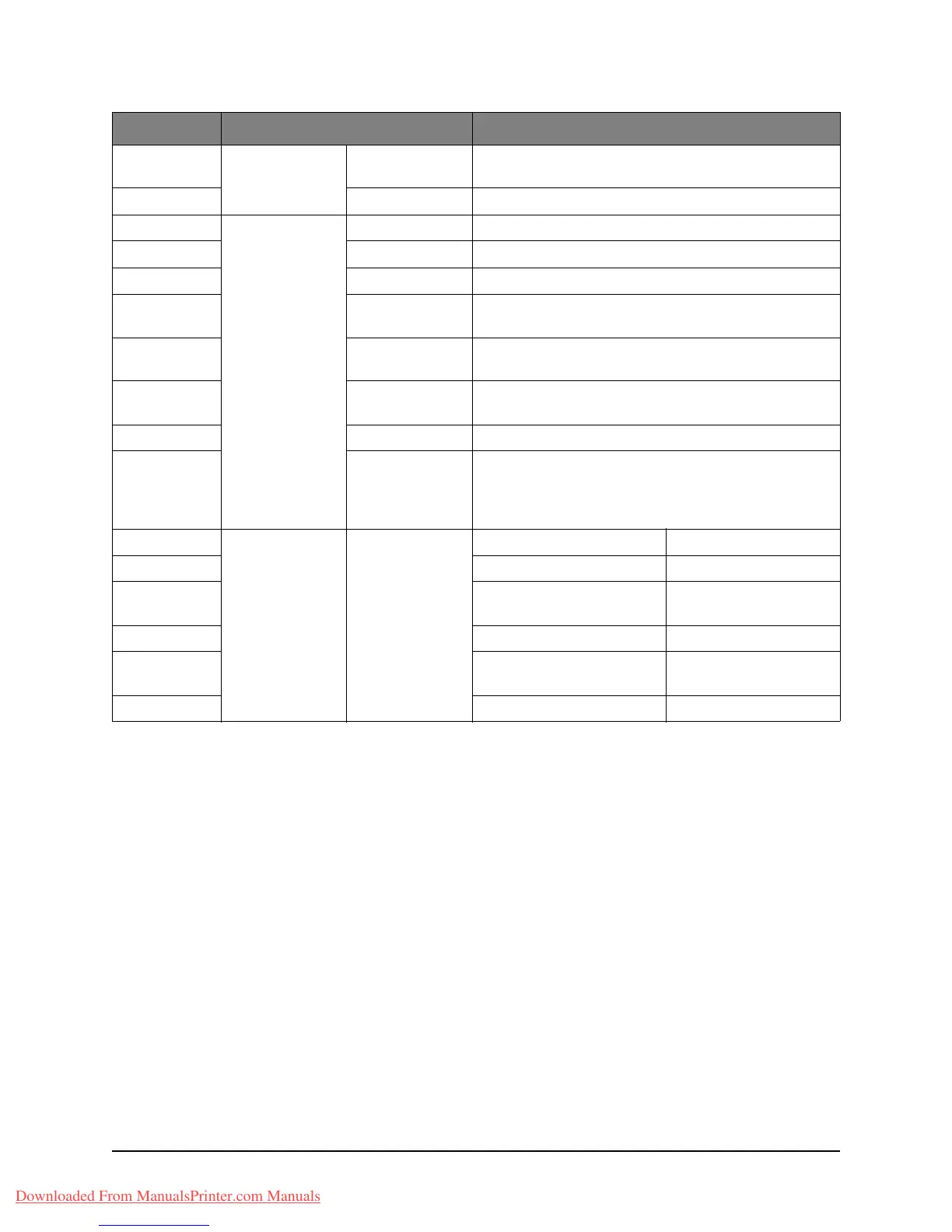56•Configuring your machine
Admin
Setup cont.
Printer Setup Copies
1
- 999
Duplex On/
Off
Printer Setup
cont.
Media Check
Enable
/Disable
X Dimension 86~
210
~216 millimeter
Y Dimension 140~279~297~356 millimeter
Resolution 600 dpi/600x1200 dpi/600x2400 dpi/1200x1200 dpi
(MB470 MFP & MB480 MFP)
Tone r Sav e
Mode
Enable
/Disable
Default
Orientation
Potrait
/Landscape
Form Length 5~
60
~64~128 lines
Edit Size CassetteSize/
Letter
/Executive/Statement/Legal14/
Legal 13.5/Legal13/A4/A5/A6/B5/
Custom/Com-9
Envelope/Com-10 Envelope/Monarch Envelope/DL
Envelope/C5 Envelope/C6 Envelope
Scanner Setup Email Setup Add “To” Address
On
/Off
Default File Name User defined
Subject List #00, #01m, #02
#03, #04
Default From User defined
Separation Limit 1/3/5/10/30
megabytes/
No limit
Auto Trans. Report On/
Off
LEVEL 2 ITEM DESCRIPTION/OPTIONS
Downloaded From ManualsPrinter.com Manuals