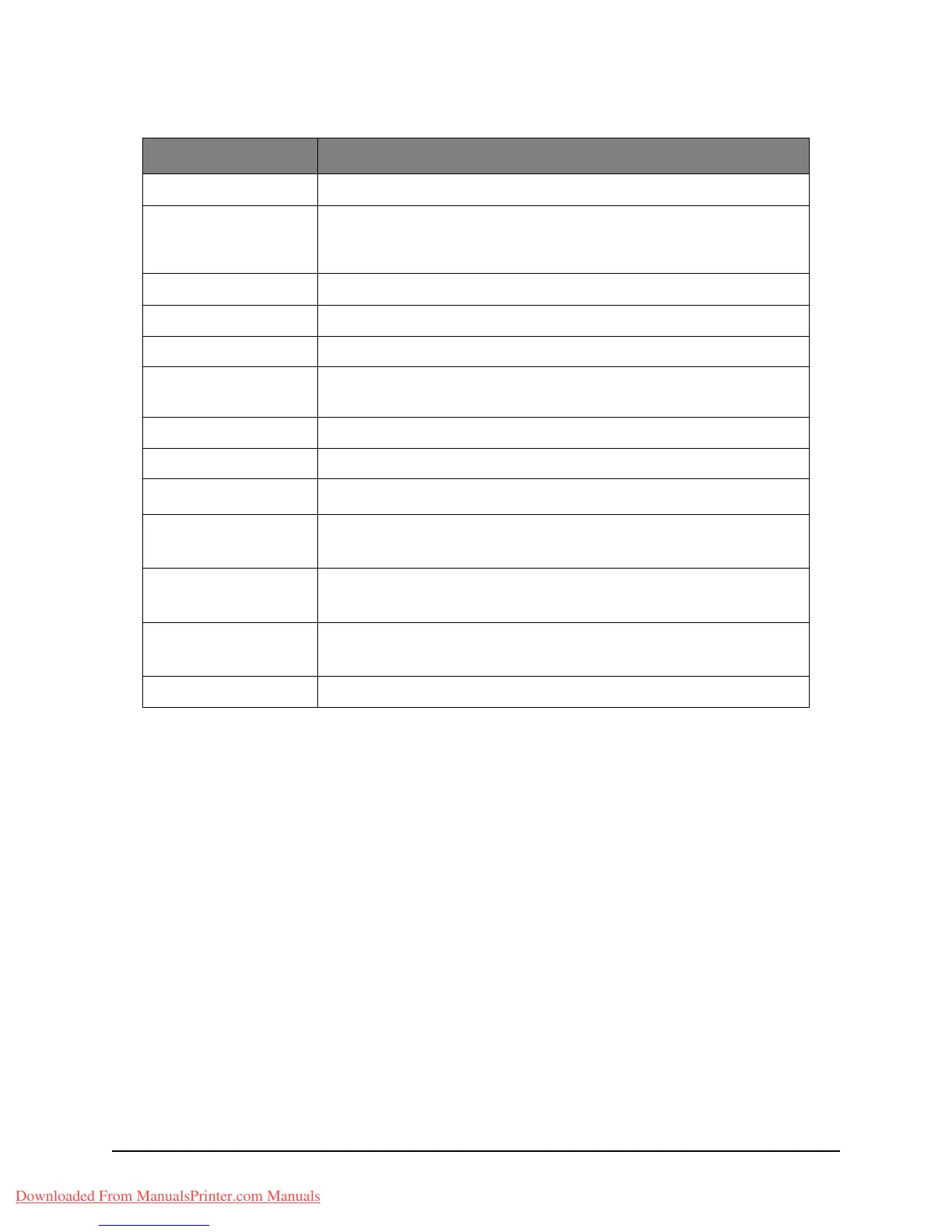79 • Operation
Options are (factory default settings in bold text):
a. N-up can only be changed from 1in1 if paper size is set to A4 or Letter and documents are
scanned from the ADF. Collate always defaults to “Off”. Reduce/Enlarge to “100%”. Reduce/
enlarge to “100%,” Edge erase to “0mm (0.00in)” and Margin shift -Right/Bottom to “0mm
(0.00in)”.
b. The setting displayed, mm or inch, depends on the setting in Admin Setup - System Setup -
Unit of Measure in Menu Mode. If Edge Erase is set to other than “0 mm” or “0.00 in,” Reduce/
Enlarge always defaults to “100%”, N-up to “1in1”, and Margin Shift - Right/Bottom to “0 mm
(0.00 in)”.
c. Any parts of the image that do not fit on the paper as a result of this setting, are not printed.
The setting displayed mm or inch, depends on the setting in Admin Setup - System Setup -
Unit of Measure in Menu Mode. If Edge Erase is set to other than “0 mm” or “0.00 in,” Reduce/
Enlarge always defaults to “100%”, N-up to “1in1”, and Margin Shift - Right/Bottom to “0 mm
(0.00 in)”.
d. Any parts of the image that do not fit on the paper as a result of this setting, are not printed.
The setting displayed mm or inch, depends on the setting in Admin Setup - System Setup -
Unit of Measure in Menu Mode. If Edge Erase is set to other than “0 mm” or “0.00 in,” Reduce/
Enlarge always defaults to “100%”, N-up to “1in1”, and Margin Shift - Right/Bottom to “0 mm
(0.00 in)”.
4. Press the Left arrow key to return to the start menu.
MENU ITEM OPTIONS
Copies 1 - 99
Reduce/Enlarge A4>A5, Leg14>Let, Leg13.5>Let, Leg13>Let, A4>B5, Fit to
page, 100%, B5>A4, Let>Leg13, Let>Leg13.5, Let>Leg14,
A5>A4, Custom
Paper Supply Legal13, Legal13.5, Legal14, Letter, A4, A5, B5
Mode Mixed, Photo, HiRes.Mixed, HiRes.Photo
Density -3, -2, -1, 0, +1, +2, +3
Input Tray Tray1, Tray2(optional), Manual Feeder(MB460 MFP), MP
Tray(MB470 MFP & MB480 MFP)
Collate On, Off
Duplex On, Off
N-up
1in1, 2in1, 4in1(Hor.), 4in1(Ver.)
a
Edge_Erase 0.00 inch, 0.25 inch, 0.50 inch, 0.75 inch, 1.00 inch or
0 mm, 6 mm, 13 mm, 19 mm, 25 mm
b
M_SHIFT_R 0.00 inch, 0.25 inch, 0.50 inch, 0.75 inch, 1.00 inch or
0 mm, 6 mm, 13 mm, 19 mm, 25 mm
c
M_SHIFT_B 0.00 inch, 0.25 inch, 0.50 inch, 0.75 inch, 1.00 inch or
0 mm, 6 mm, 13 mm, 19 mm, 25 mm
d
Id Card Copy On, Off
Downloaded From ManualsPrinter.com Manuals