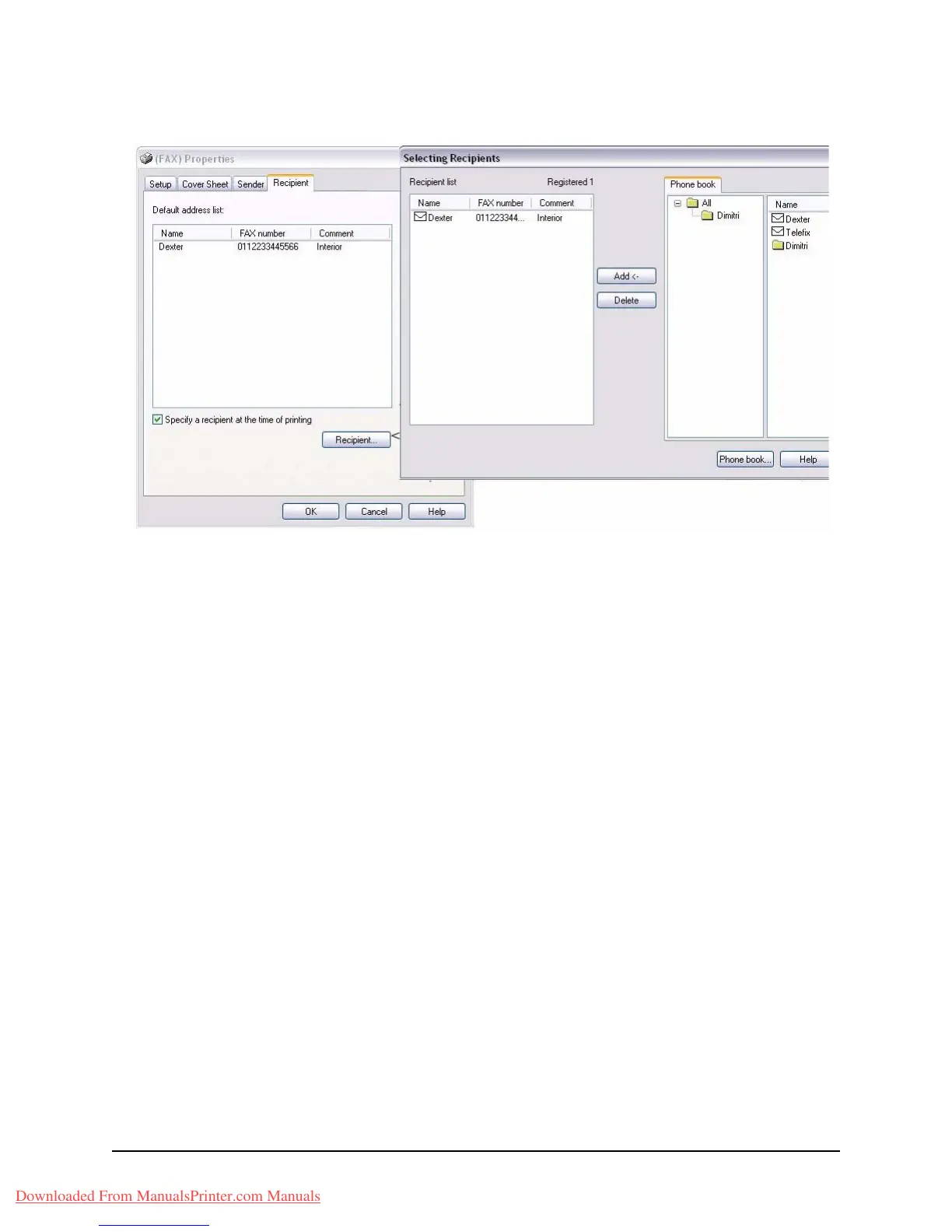93 • Operation
7. On the Recipient tab:
a. Click the Recipient...button.
b. Select a fax number from the Phone book panel on the right hand side. Refer
to “Adding fax numbers to the phone book” on page 94
c. Click the Add button to add this number to the recipient list.
d. Repeat b and c as required to create the recipient list.
e. If you need to remove a number from the recipient list, highlight the
appropriate name and then click the Delete button.
f. Once you have completed your list, click the OK button to close the Select
Recipients window.
8. Press the OK button to close the fax driver window.
9. Press OK to start sending your fax.
Downloaded From ManualsPrinter.com Manuals